Score Display
Displaying Information
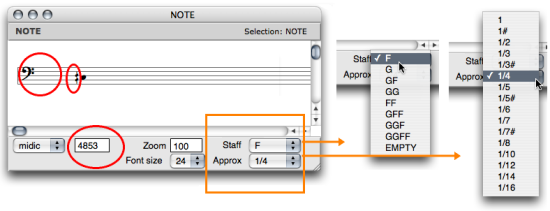
Pop up menus are mainly used for modifying the score displaying and player options :
-
– adjust the font size to your convenience.
Use the Zoom to adjust the horizontal spacing of notes.
-
– number of staves and G or F clefs.
Each scale has an adapted accidentals notation system. | The 1/6 tone notation system. |
| 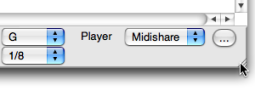 |
The Editor Control allows to select and visualize each of the parametric values attached to an object.
| 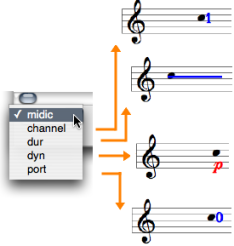 |
Staves Configuration
The staves configuration of notes , chords , chord-seqs and voices can be modified via a simple selection in the pop up menu.
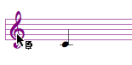 | The staves configuration of polys and multi-seqs can be modified to the whole object's scale, or to selected items scale.
|
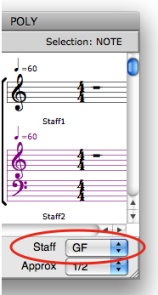 | All score objects, but note objects, offer multiple staves configurations – , , etc. –. These configurations do no allow single staff manipulation : staves form groups which cannot be splitted for edition purposes . |
Colour
|
To change the note colour according to its midi channel, Press c |
|
To change the colour of a note :
|  |
