Page Mode
The content of objects can be displayed and edited – to a certain extent – on page mode . This is especially convenient as far as long sequences are concerned. The page mode is also very convenient to get a preview of an object and modify its page layout before printing.
Displaying Pages
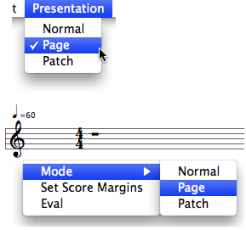 | To display a content on page mode
|
The number of displayed pages can be modified via the menu.
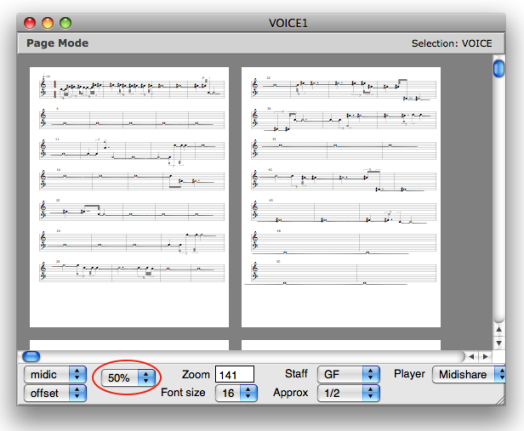
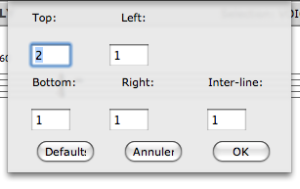 | To modify the page margins :
Margins values are also effective on presentation mode. |
Parameters Displaying and Edition
Parametric values can also be displayed via the usual upper and lower Editor Control menus.
Font size and zoom can be adjusted via the usual menus.
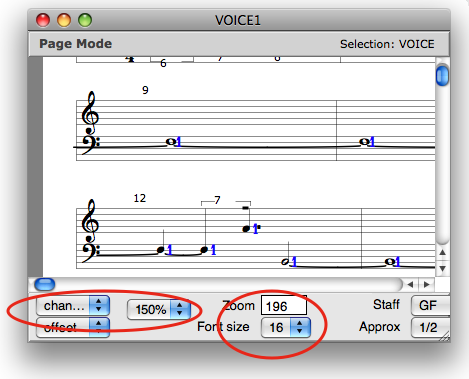
Slots cannot be edited.
Notes and chord can be moved or deleted, but new pitches cannot be entered in the score.
To print the score :
- select in the main menu
- press Cmd + p .
