Saving and Quitting OM
Saving
Saving the Patch
To save the patch :
- click in the patch editor and select
File / Save - press
Cmd+s.
Note that there is no "Save As" option.
Saving the Workspace and Related Files
To save the workspace :
- click in the Workspace window and select
File / Save - press
Cmd+s.
Quitting
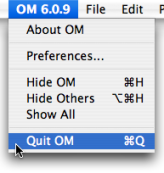 | To quit OM :
|
OM asks if the current workspace must be saved. Choose Yes or No.
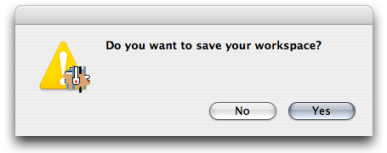
OM always asks if the current workspace must be saved when quitting.
About...(c) Ircam - Centre Pompidou
