Manipulating the Created Patch
Naming and Storing the Patch
You can change the displaying mode of the workspace to get a clearer overview of the files and folder organization.
To select a mode, choose Presentation / List.
1. Naming the Patch
To name the patch :
| 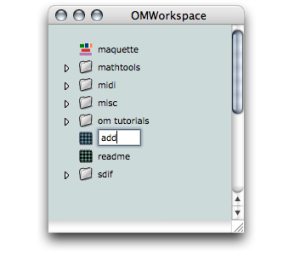 |
2. Adding a Folder in the Workspace
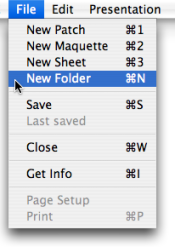 | To add a folder in the workspace :
|
3. Naming the Folder
Proceed as with the patch. | 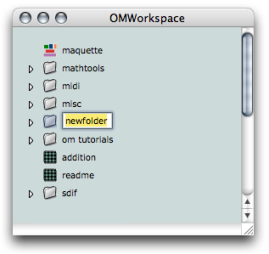 |
Duplicating the "Addition" Patch and Storing Patches
We will now duplicate this patch for the second step of the programming. Other procedures, like copying the content of the patch in another, can be used. These practical issues are discussed in the Workspace section of the documentation.
1. Duplication
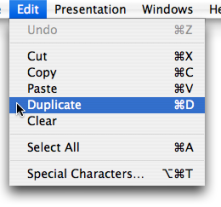 | To duplicate the "addition" patch :
|
2. Storing the Patch
To drop the patches in their folder :
| 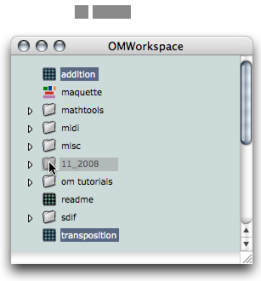 |
3. Opening the Patch
 | To open the folder :
|
Outline:
About...(c) Ircam - Centre Pompidou
