Slots' Description and Default Values
Tutorial Getting Started 01 - Slots' Description and Default Values
A synthesis class is also called an event. An event has a certain amount of elements, as specified by the value of num-cols. The inputs of the events are also called slots (this comes from object-oriented programming). In this documentation, the names class or event, element or components, input or slot will be used.
Patching together ADD-1, Synthesize and Sound to get and hear the audio file.
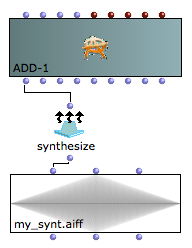
Evaluate the sound class and press the space-bar to play the audio file.
To show the red slots (corresponding to p-fields) select ADD-1 and type "alt + right arrow key". To hide them type "alt + left arrow key".
Name | Default value | Description |
|---|---|---|
amp | -6.0 | Maximum Amplitude. Linear from >0 to 1000 or in dB from 0 to negative values |
freq | 440.0 (Hz) | (Minimum) current frequency [Hz] |
aenv | Instance : GEN07 | Amplitude envelope [GEN] |
The ADD-1 Class realizes a simple additive synthesis with the following controls:
- The main amplitude,
- The oscillator's frequency,
- The amplitude envelope by means of a GEN routine.
Csound always does all the computation in floating point and generates an intermediate sound file that is then rescaled to the value specified by Normalize Output Level in "Preferences/Audio". The default value is -6 dB (more details about this topic in the Tutorial Getting Started 02 -_Amplitude and Internal Editor).
On-line Documentation
To show the html on-line documentation select the object and type "d".
- OMChroma User Manual
- System Configuration and Installation
- Getting started
- Class Input Slots
- Slots' Description and Default Values
- Amplitude and Internal Editor
- Amplitude Envelope
- f-GEN Reserved Numbers
- Audio Waveforms
- Chord-seq to OMChroma
- Spectrum Chord and Arpeggio
- Velocity versus Amplitude
- Exponential Amplitude Envelope with a BPF
- Relationship with the Csound .orc and .sco files
- Slots polymorphism
- Managing GEN function and sound files
- Predefined Classes
- User-fun
- Creating a new Class
- Multichannel processing
- Appendix A - Common Red Patches
