Maquette Parameters
Display parameters are controlled by three buttons on the left of the maquette tool bar.
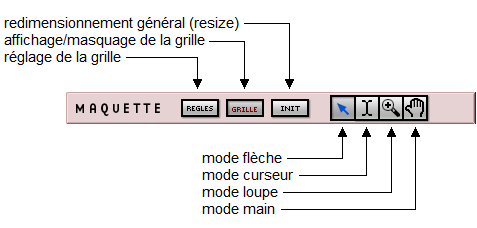
Showing / Hiding the Grid
To display or hide the grid, click on This grid can match either the metric or the temporal ruler, depending on its parametric definitions. | 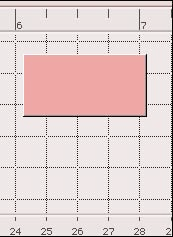 |
Rulers Setup
To define the rulers parameters, click on ![]() . The following dialogue window opens :
. The following dialogue window opens :
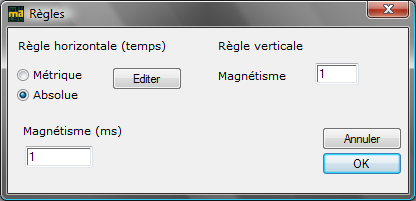
Rulers setup allow to snap objects to a meter or automatically temporally quantize them.
By default, the maquette grid should match the metric ruler.
-
To assign the grid to one of the rulers, click on one of the corresponding buttons :
absolute / metric
-
To define a tempo and meter to the metric ruler,
-
click on Edit
-
enter values in the Measures window
scroll the mouse up or down
-
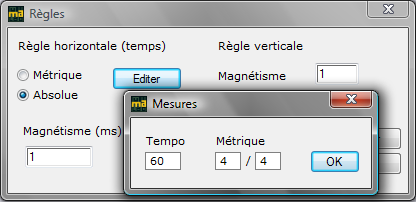
To refine the internal quantization of objects within the grid's step, enter a value in ms (absolute option), or choose a musical value (metric option).
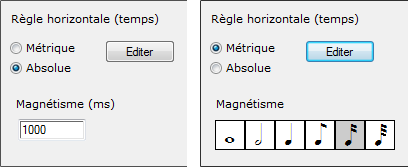
The vertical position and quantization of objects can be especially useful depending on the operator in use. Such aspects can, for instance, determine the timbre (i.e. MIDI channel) of a chord or the melodic complexity of an arpeggio.
Resize
To adapt the visible area to the maquette's content, click on ![]() .
.
