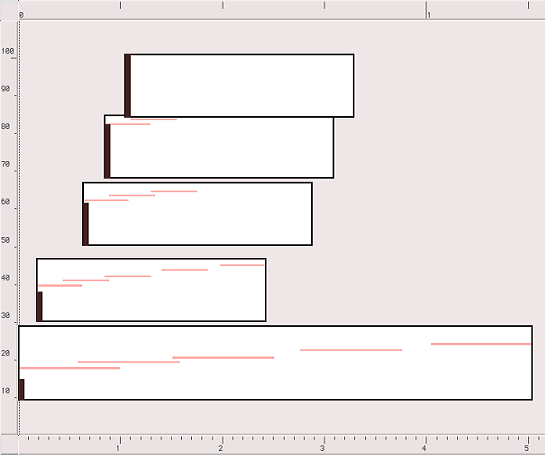Functional Object Settings
The menu item in the maquette boxes' contextual menu can be used for defining the channel and / or volume of the object, or another parameter of the object, depending on its vertical position and / or size.
Channels and Dynamics
The vertical position and size of the box can be used for determining the MIDI channel and volume of the object.

-
MIDI / Audio Channel and Position
Channel : check the MIDI / Audio Channel option to assign a specific MIDI or audio channel to an object according to the position of the box.
Enter a value in the Pos. Y frame to define a vertical quantization for the channel change.
-
Dynamics and Position
Volume : check the Volume option to match the dynamics of the object with the vertical position of the box.
Enter a value in the Pos. max frame to define the maximum boundary of the vertical ruler corresponding to the 127 MIDI value.
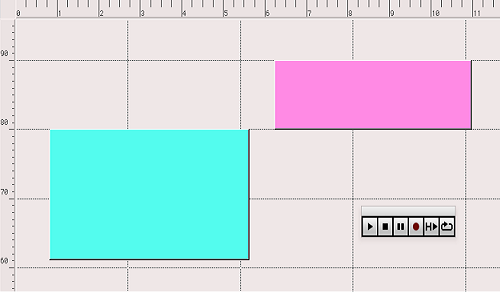
-
Dynamics and Size
Check the Volume option to match the dynamics of the object with the size of the box.
The dynamics of an object can depend on either the position or the size of a corresponding box, not both.
Functional Parameters
The position and/or size of the box can be used for controlling other parametric values of an object, depending on the operator it was created with.
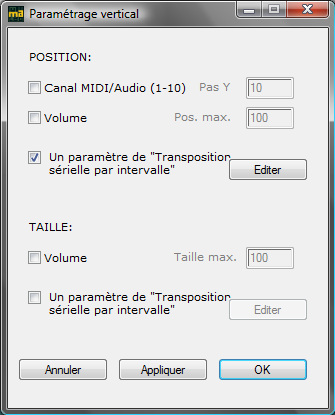
To edit the calculation parameters, click on Edit. The following window appears :
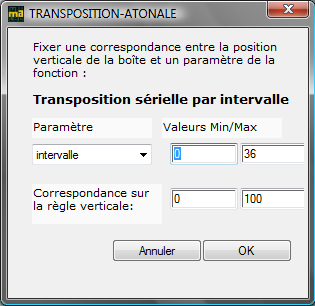
-
choose a parameter
-
enter the desired min and max values for this parameter
-
enter corresponding values for the vertical ruler.
We will transpose a melodic sequence several times according to the intervals of a series.
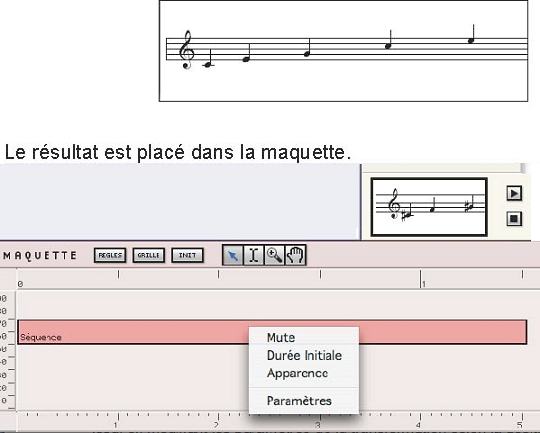
We have chosen a melodic sequence and the "serial interval transposition" operator.
In the Vertical Parametering window, we have chosen the last option of the Position parameter.
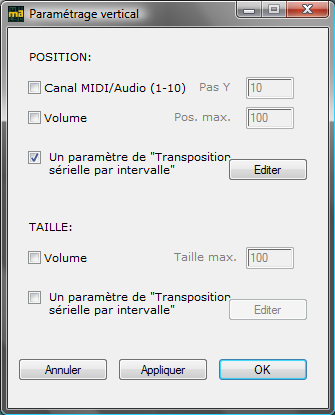
The box shows a vertical bar, whose size varies with the vertical position of the box. It indicates the transposition value – in the series scale.

When the object is duplicated and moved vertically, the original series is accordingly transposed.