Maquette Area
Drag objects from the objects area to the maquette area in order to integrate them in a global temporal context.
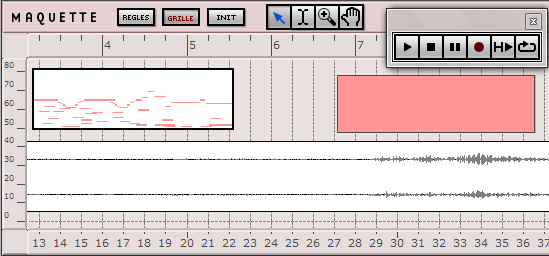
Browsing the Maquette
Objects in the maquette are organized around a horizontal temporal axis and a variably-designated vertical axis. In certain cases, this vertical axis can refer to a specific parameter of an object (such as pitch), allowing the user to modify the transformation of an object by changing its position or size.
The maquette is played using its floating palette.
![]() Arrow : to select and move objects. This tool is selected by default.
Arrow : to select and move objects. This tool is selected by default.
![]() Cursor : to select a temporal segment of the maquette.
Cursor : to select a temporal segment of the maquette.
![]() Zoom : to zoom on a selection of the maquette.
Zoom : to zoom on a selection of the maquette.
![]() Hand : to move the current visible segment of the maquette.
Hand : to move the current visible segment of the maquette.
Each axis has a ruler whose scale can be modified by clicking and dragging, thus expanding or compressing the maquette respressentation.
- The horizontal axis has two rulers : a metric ruler, located at the top of the maquette, and a temporal ruler, milliseconds, located at the bottom of the maquette. By default, the metric ruler scale is equivalent to that of the temporal ruler : it has a four beat meter and 60 bpm tempo.
- The scale of the vertical axis is expressed with an arbitrary value.
The tool bar also offers a number of elements for the displaying and scaling of the maquette.
Displaying and Resizing Objects
- To display or hide the content of boxes with the miniview, select them and press m.
- To apply the miniview to all boxes, press SHIFT + m.
- To move a box, select it and use the → keys.
- To resize a box, click and drag its lower right corner.
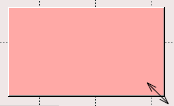
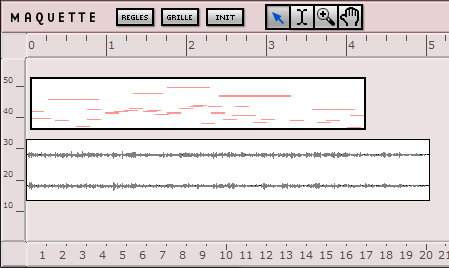
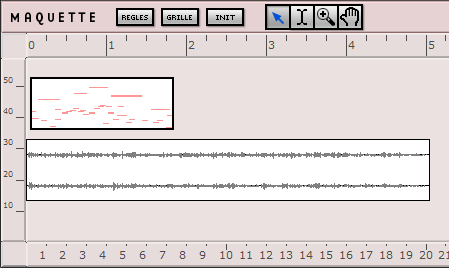
To listen to one or several objects, use the player palette or or press the space bar.
