Interpolations
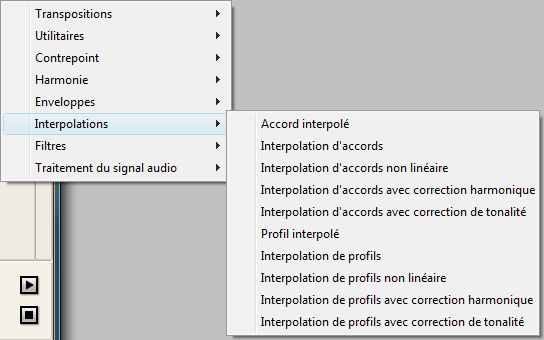
Get Interpolated Chord
Input and output : a chord
Factor : a chord
-
Drag the first chord to the operator
-
Drag the second chord to the Chord frame
-
Enter an interpolation rate
The operator returns an interpolated chord.
Chord Interpolation
- Input : a chord to begin the interpolation
- Factors : a second chord
-
Drop a chord in the Chord frame.
-
Enter a number of steps .
-
Enter a duration for the sequence.
-
Uncheck the First and Last Chord if you don't want to have them included in the sequence.
The resulting sequence contains a list of chords representing an interpolation from chord 1 to chord 2.
Non Linear Chord Interpolation
- Input : a chord to begin the interpolation
- Factors : a chord and an envelope to end and to define a profile for the interpolation
-
Drop a chord in the Chord frame.
-
Enter a number of steps .
-
Drop an envelope in the Profile frame.
-
Enter a duration for the sequence.
-
Uncheck the First and Last Chord if you don't want to have them included in the sequence.

The resulting sequence follows the envelope.

If the envelope is linear, the interpolation is linear too.
Chord Interpolation with Harmonic Correction
- Input : a chord to begin the interpolation
- Factors : a chord and an envelope to end and to define a profile for the interpolation
-
Drop a chord in the Chord frame.
-
Enter a number of steps .
-
Drop an envelope in the Profile frame.
-
Enter a duration for the sequence.
-
Drop a third chord in the Harmonic Correction frame.
-
Uncheck the First and Last Chord if you don't want to have them included in the sequence.
The resulting sequence is based on notes belonging to the correction chord.
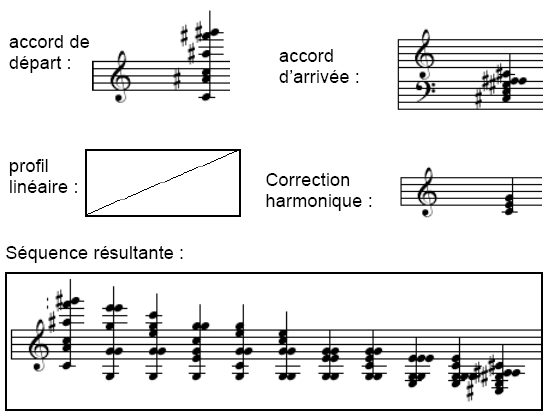
Chords Interpolation with Tonal Correction
- Input : a chord to begin the interpolation
- Factors : a chord and an envelope to end and to define a profile for the interpolation
-
Drop a chord in the Chord frame.
-
Enter a number of steps .
-
Drop an envelope in the Profile frame.
-
Enter a duration for the sequence.
-
Enter a key signature in the Key Correction frame.
-
Uncheck the First and Last Chord if you don't want to have them included in the sequence.
The resulting sequence belongs to the key signature that was specified.
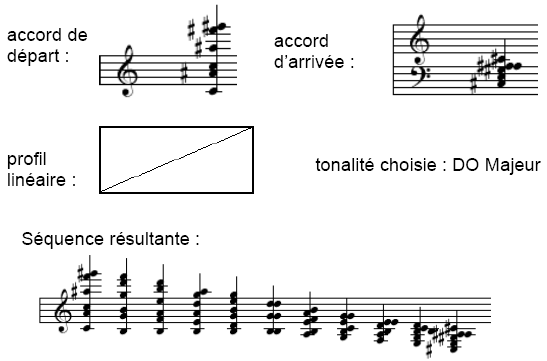
Profile Interpolations
All chord interpolation operators are also available with "profiles", that is, sequence objects.
List of sequences can be returned and displayed in the result area of the document.
Several sequences are generated. All notes have the specified duration.

