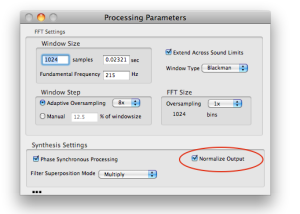Spectral Breakpoint Filter
A spectral breakpoint filter is a specific BPF, which applies to the instantaneous spectrum of a signal. This filter is a BPF that increases or decreases the amplitude of the instantaneous spectrum at a given time of the sequence. A sonogram analysis must have been executed to visualize this spectrum. This section gives a mere overview of the spectral breakpoint filter tool, in order to seize basic use principles.
Applying a Spectral Breakpoint Filter
Spectral breakpoint filters – SBFs to be short – can be applied like any other treatments, over the global duration of the sound, or over a selection. They are created, manipulated and saved just like any other BPF.
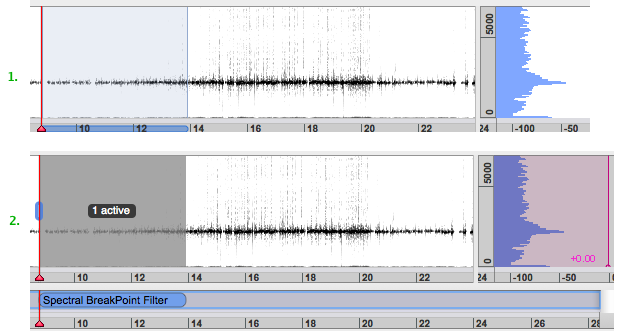
Select a temporal segment in the sound
Select
Treatments/SpectralBreakpoint Filter: a block will appear in the processing sequencer, with a BPF in the instantaneous spectrum area.
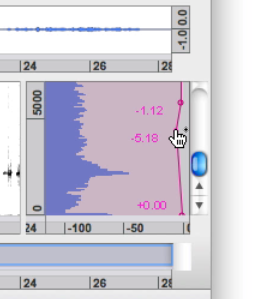 | The BPF can then be edited and manipulated like any other BPF. Remember that the dB values displayed on the BPF are relative values : you can add up to 6dB and substract up to 116 dB to the components amplitude. |
When a filter is applied to a selection, its values are strictly applied to the selection by default.
It can also be interpolated with the initial state and the final state of the instantaneous spectrum, over the selected duration.
To interpolate this filter, select the
SuperVP Interpolationoption. In a way, this amount to execute a cross synthesis between several states of the spectrum.
No preview is available with SBFs. The filter must be processed to hear the result. As this BPF always decreases the amplitudes of the partials, it may be necessary to choose the Use the |
Copy/Paste Special
This operation allows to copy the amplitude values of a spectrum at a given time and apply to a selection as a spectral breakpoint filter.
Select the area where you wish to apply the breakpoint filter
Place the red cursor on the desired location of the sonogram. The corresponding instantaneous spectrum will be displayed on the right.
Select the
Edit/Copy Special/Copy Instantaneous Spectrummenu item. The envelope of the selection is copied as a BPF over the instantaneous spectrum.
Process as described above.