System Configuration and Installation
System Requirements and Configuration
Audiosculpt is available for Mac OS only. Audiosculpt 3.0 requires Mac OSX 10.5 and later.
Mac Universal Binary. Mac PPC compatible – G4 or more, Mac Intel.
Installation
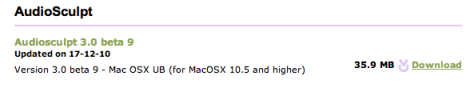
|  |
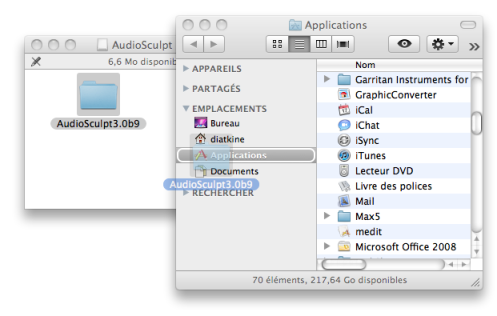
Installed Items
The Audiosculpt folder contains the application launcher, as well as a number of directories dedicated to additional software, settings, audio material, documentation, analysis and other files.
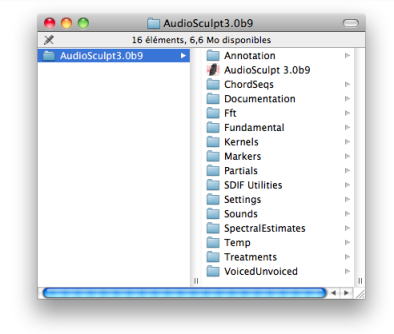
-
 AS Application Launcher
AS Application Launcher -
Kernels: SuperVP and Pm2 kernels, Install Commandline Tools. -
SDIF Utilities: a set of tools to convert and inspect SDIF analysis files – see also: http://sdif.sourceforge.net. Among these, SDIFConverter can convert some types of SDIF files to text files. This can be useful to import sound analysis data into applications that don't support the SDIF standard, such as CSound.
Documentation : Audiosculpt and SVP pdf and html documentation and release notes.
Sounds : original and processed sound files (.aiff, .aifc, .wav, .sdii).
Analysis files can be saved in various subdirectories by the user.
-
Annotation: sonogram MIDI annotations (.mid or .sdif ). -
ChordSeqs: chord sequence analysis files (.cs.sdif). -
Fft(Fast Fourier Transform): sonogram (.fft.sdif), Linear Predictive Coding, (lpc.sdif) , discrete cepstrum (cepstre.sdif) and reassigned spectrum (fftreas.sdif) analysis files. -
Fundamental: fundamental frequency (F0) analysis files (.f0.sdif) -
Voiced /Unvoiced: voiced and unvoiced elements of the spectrum (.vuv.sdif). -
SpectralEstimates: masking effects (.mask.sdif), formants (.formant.sdif), peaks detection (.peak.sdif) analysis files. -
Markers: markers analysis files (.mrk.sdif).
- Settings : contains the text files presets of audiosculpt, also dedicated to user settings (.txt).
- Treatments : treatments applied to a sound can be saved as a treatment file (.trt).
- Temp : temporary files represent parametric treatments values (.txt). They are stored in this folder automatically at a session. These files can be edited as well.
Do not modify the location of these folders : this might interfere with the operation of Audiosculpt. Other default location folders can be defined via the preferences.
Uninstallation and Update
Select the items you wish to uninstall and drop them in the trash.
If you wish to delete the preferences, go to Users/User Name/Library/Preferences/AudioSculpt XXX Preferences.xml.
Several application folders can coexist on the same computer : former versions of Audiosculpt will not be overwritten at the installation.
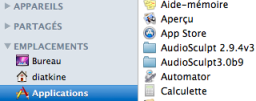
- Introduction
- About this Document
- Introduction
- Installation
- System Configuration and Installation
- File Formats
- Going Through an AS Session
- The AudioSculpt Environment
- Signal Representation
- Signal Analysis
- Modeling Sounds with Sinusoids
- Signal Manipulation
- Managing Treatments
- Processing Sequencer
- Advanced Use
- Errors and Problems
- Basic Analysis/Synthesis Notions
