SpeaK for Max
The general logic of SpeaK for Max is based on a dynamic parsing of data contained into 2 user-defined CSV files, dimensions.csv and corpus.csv.
- patch developement by Fred Voisin
- graphic & ergonomic design by Fred Voisin & Patrick Susini
- download the SpeaK Max patch >> click here (you will just need a free Ircam Forum account)
Files layout
- Select the Download button to dowload the SpeaK for max package.

SpeaK10b6ext_en.maxpat # The main patch for the english version of the lexicons
SpeaK10b6ext_fr.maxpat # The main patch for the french version of the lexicons
SpeaK_doc_v10b6 # The full documentation
speakslice.maxpat # Abstraction to sparse the data from the CSV files
_examples/
dimensions.csv # file with the words and the definitions asssociated
corpus.csv # file with the words and the sound filenames asssociated
abstractions/ # Other abstractions used by the main patch
images/ # Icons associated with catagories of sounds (optional)
sons/ # All the sound files
Interface
-
Open SpeaK10b6ext_en.maxpat for the english version, for example
-
Select the words4sounds.speak button to launch the lexion
The two CSV files, dimensions_ircam_en_.csv and corpus_ircam_en.csv, are automatically loaded for the english version (use the same files with extension _fr for the french version).
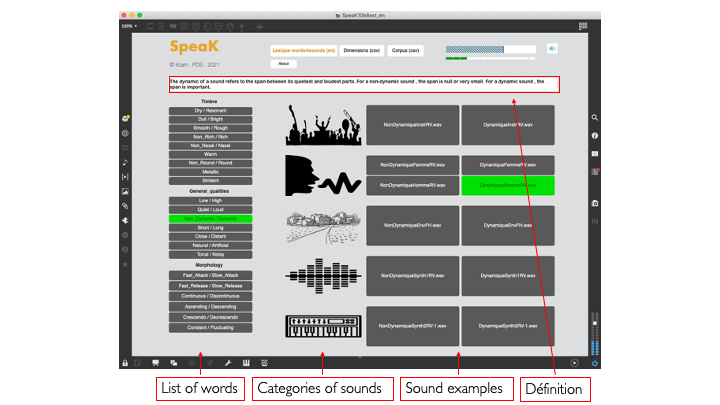 Example of the interface for words4sounds.speak
Example of the interface for words4sounds.speak
Select any word of the list at left, and play examples using the player buttons at right. Press again the button to shutdown a sound before playing a new sound. When the words are presented by pairs such as Dull/Bright, players at left are for Dull, and at right for Bright.
Design your own lexicon
It is possible to create from scratch your own lexicon for a specific project, just by creating two new CSV files. If you do so, first, you need of course to know the words you want to add, and the associated sounds.
Then, create the new CSV files starting with dimensions_ex.csv and corpus_ex.csv with the format describe below.
Create the CSV files
To create a new lexicon you need to know the format of the two CSV files.
-
Format of dimensions_ircam.csv
class; word1 ; word2; "definition"For the lexicon words4sounds: class = "timbre" or "qualities" or "morphologies"
Use a blank space for words such
warmpresented alone.
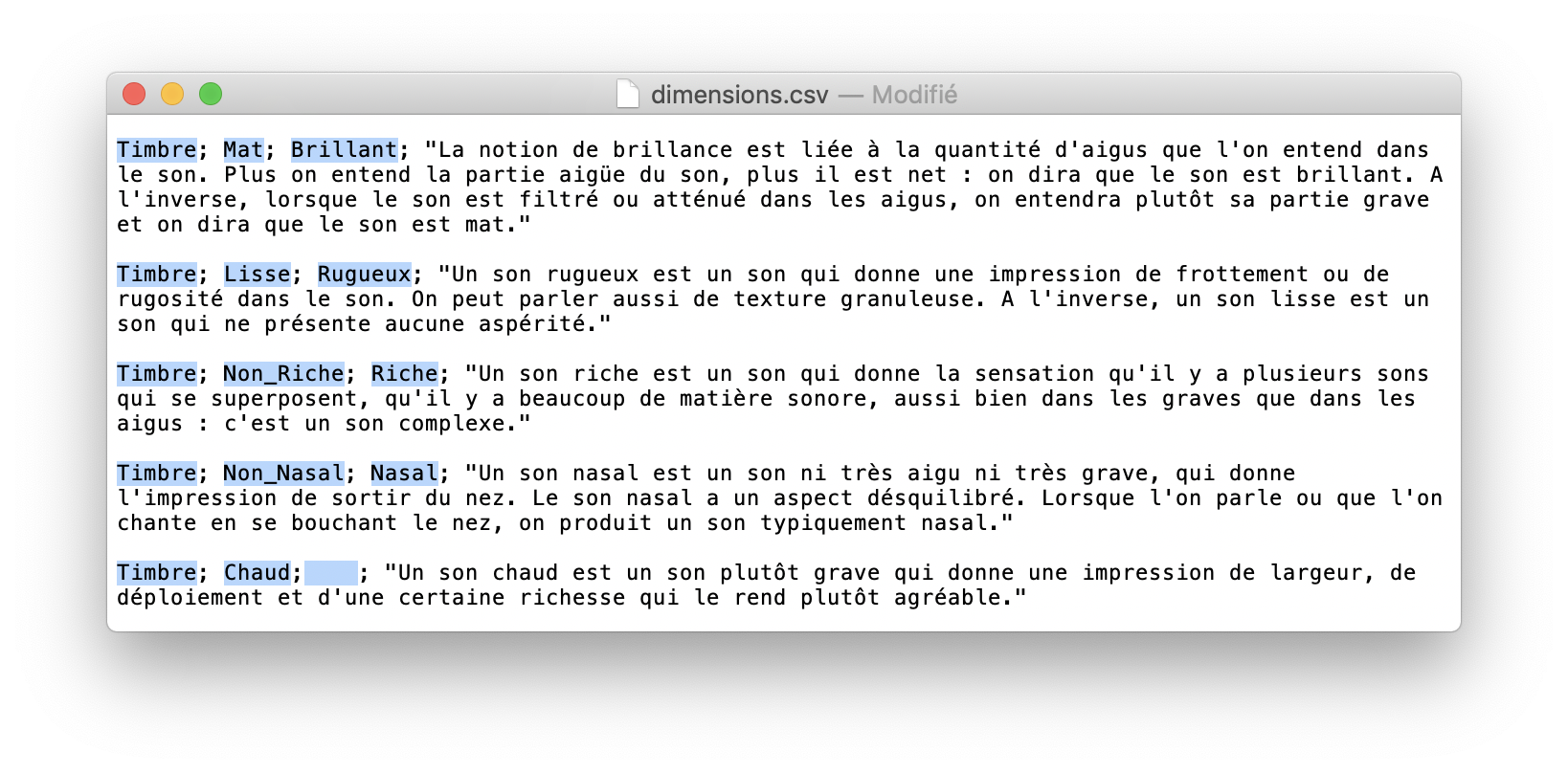
- Format of corpus_ircam.csv
word1soundfile1.wav; category1 ; word1 word1soundfile2.wav; category2 ; word1 word1soundfile3.wav; category3 ; word1For the lexicon words4sounds:: category = "instrumental" or "humain" ...
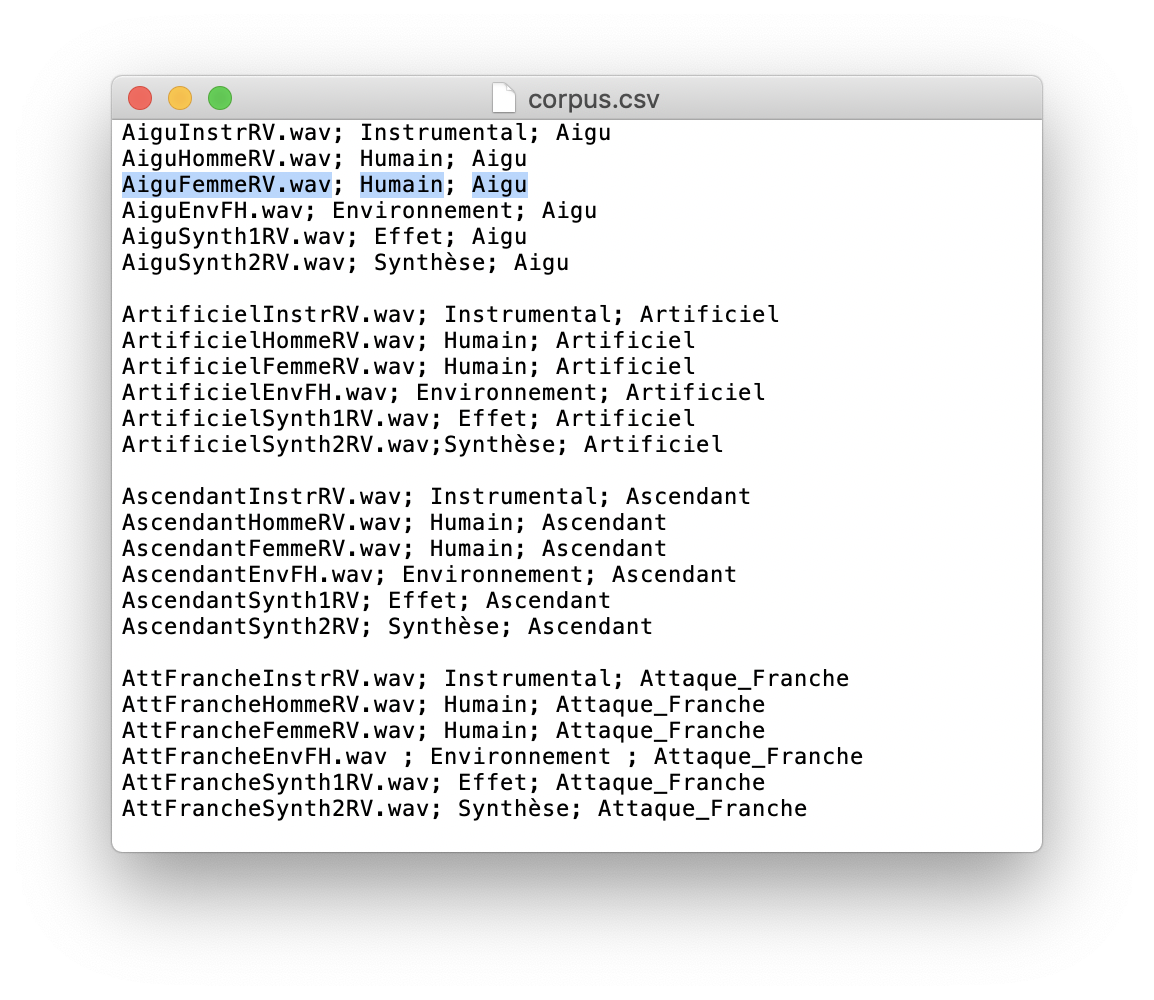
Load the new CSV files
The new CSV files has to be saved with new names in directory _exemples/ and loaded independently using Dimension (csv) and Corpus (csv) buttons.
Finally, any new sound file should be added in sons/.
That's it !