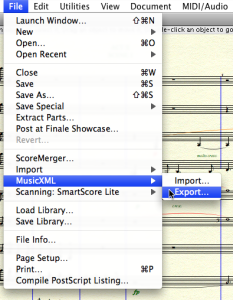Import
Importing Files from OM
Polys and voices can be created out of MIDI , XML and Finale files, which can be imported via the following functions or factory boxes :
|
|
|
|
As seen previously, multi-seqs can be created out of MIDI files.
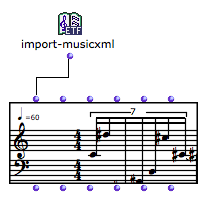 |
A new score object is created. |
Exporting XML and ETF Files from Finale
XML files can also be imported from Finale to the In-Files folder or any other folder of the computer, via the menu, and then imported to a patch as described previously. Nevertheless, some features, such as the size or markings can make the file too heavy to be imported, or have OM stuck. To import a MIDI file, evaluate a MIDi-FILE object, choose a location folder, and a MIDI file. |