Export
Save Command
To export Voices and polys as MIDI, ETF1 and XML2 files
-
press Cmd + s
-
choose a format in the dialog window
-
choose a name and a location for the file.
The Out-files folder of the workspace is the default location offered by OM, but you can choose any other location.
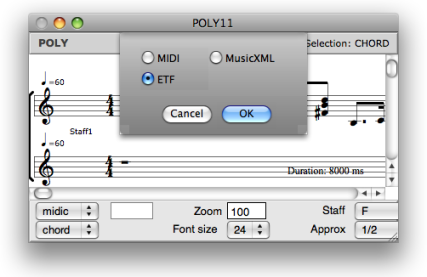
It is advised to use the XML format, which is the most widespread.
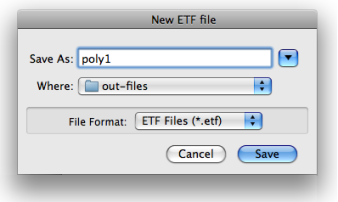
Chords , chord-seqs and multi-seqs can be exported as MIDI files only.
-
Press Cmd + s,
-
choose a name and a location for the file.
Export Functions
Objects can also be exported, and imported via the function boxes.
Go to , and select a box.
Four export formats are available in OM : ETF3, XML4 and MIDI via the following functions :
|
|
The f inale-export function is used for exported data directly to a .mus file, without writing any preliminary file. |
|
|
The ETF format brings a number of problems, due to applications compatibility. This procedure is still unstable between Finale and OM. |
|
|
The export-musicxml function is used for exporting objects as .xml files. |
|
|
The save-as-midi function is used for exporting objects as midi files. |
We strongly advise you to use MIDI or XML files .
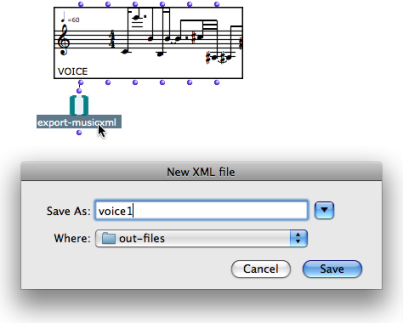
-
Connect a voice or poly to an export-musicxml box.
-
Evaluate the box and give the file a name and destination folder.
Once a function is evaluated, the object's content is stored in the computer's clipboard to be imported by another application.
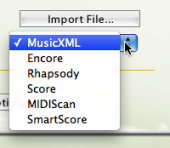 | You can then import the file when lauching Finale : choose in the pop up menu of the dialogue window. |
-
Select the menu item in an open file window.
-
Choose a location folder and a file in the dialogue window.
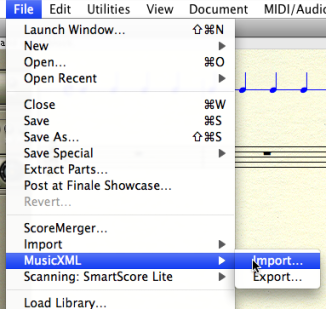
A new .mus file is created.
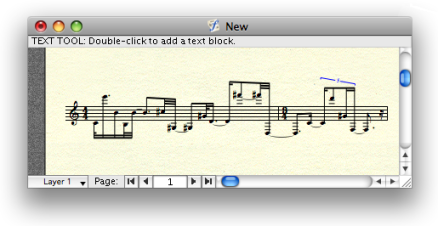
- ETF
Extensible Transportable Format, originally developped by Finale .
- XML
Extensible Markup Language. Works with most applications. Advised format.
- ETF
Extensible Transportable Format, originally developped by Finale .
- XML
Extensible Markup Language. Works with most applications. Advised format.
