Text Boxes
Dialog items include two types of text boxes :
- t ext-edit-view-box
- editable-text-box .
Text boxes allow to input or visualize a text in a visual program.
Features
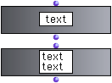 | They have one input and output :
|
Text boxes are convenient tools for the visualization of intermediate results returned by boxes. Their content is updated automatically at each evaluation. | 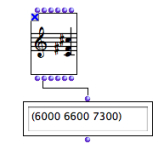 Using a text box to display a result. |
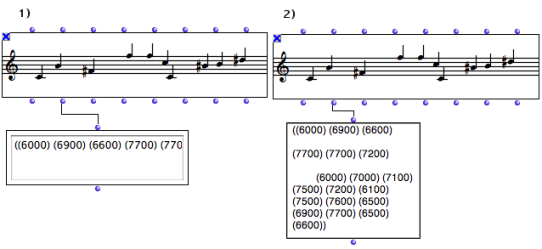
-
The content of the editable-text-box has to be limited to a single line : line returns, as well as tabulations, are not accepted.
-
The content of the text-edit-view-box can have several lines. Line returns and tabulations accepted.
Evaluation
Text boxes must be locked not to be reinitialized and return their current content at the evaluation. To lock a box, press | 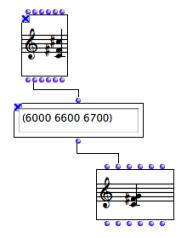 Using a text box to input data. Lock the box to preserve its content at the evaluation. |
Some locked dialog boxes show a small ![]() grey mark on their upper left corner.
grey mark on their upper left corner.
- String
A characters chain between two inverted commas.
