Multichannel Processing with Stereo-1
Tutorial Stereo-1
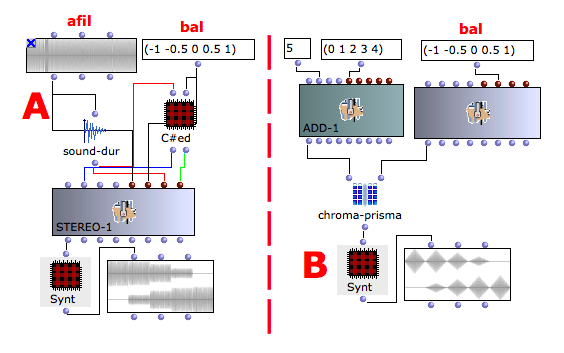
Name | Description | Default value |
|---|---|---|
afil | File name | nil |
bal | Panning [-1=left, 1=right, 0=center] | 0 |
durs | Duration of each line in the score [sec] | 1 |
e-dels | Entry delays [sec], time interval between the object's "action-time" and the beginning of each line in the score. | 0 |
The Stereo-1 Class allows to place the audio source in a stereo output with the following controls :
- The position in the stereo panorama,
- The duration of the single event,
- The entry delay of each event.
The example A shows how to place a mono sound file in a stereo panorama from left to right using the class Sound directly connects to STEREO-1.
Instead of divide the processing in two parts, i.e. to render the audio file with OMChroma and then to use it as audio file source in the OMPrisma environment, it is also possible to merge the OMChroma Classes and the OMPrisma Classes via the generic function Chroma-Prisma.
The example B shows how to use the generic function Chroma-Prisma to place a mono sound file in a stereo panorama from left to right.
The generic funtion sound-dur returns the duration in second of an audio file.
For the red patches Synt, and C#ed and see Appendix-A.
