Manipulating Objects
Setting the Objects Palette
A teacher can restrict the number of objects available inside a given ML2 document in order to orient their student's activities.
Objects to be used for a given application must initially be added in the document's objects palette.
- To add an object to the objects palette, click on
 .
. - To delete it, select it and press ⌫ .
All available objects are represented below :
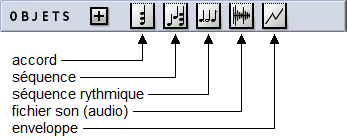
Adding Objects
The items in the objects area are created from a palette of available objects.
Objects can be dropped in the objects area by clicking and dragging from the palette. They are then represented by boxes.
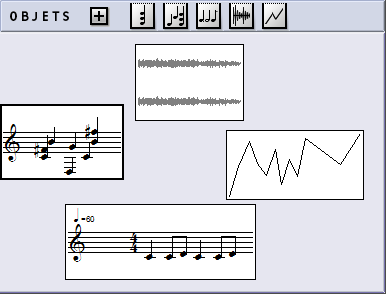
When creating an audio object, the user is asked to locate the corresponding sound file in the computer.
Manipulating Objects
- Boxes can be selected, moved and resized by clicking and dragging.
- To delete a box, press Backspace ⌫. To restore the box, choose or press Cmd+Z / Ctrl+Z.
- To display the content of a box, use the miniview : click on the box and press m. Press m again to hide the miniview. Same actions are also available from the box contextual menu.
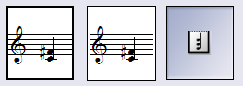
Object boxes can also display a name (use the contextual menu + ).
Listening to Objects
Use the space key to play/stop a selected object or a set of selected objects in the Objects area.
Modifying Objects
To modify the content of a box, open its editor by double clicking and enter the data manually.
Objects can also be created from external data using the Import functions
