Comments and Background Pictures
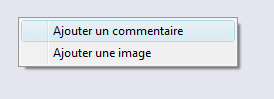 | To insert a comment or a background picture in the objects area, Ctrl / right click and choose the corresponding menu item. |
Comments and background picture can then be moved and resized in the objects area as any other boxes.
Editing Comments
Double-click on a comment to edit its contents.
Right-click to change its font or color.
Locking Comments and Pictures
Use the document options to lock comments and pictures to the background, so that they will not interfere with object box manipulations while working on the ML2 document.
Voir aussi...
A propos...Ircam - Centre Pompidou
