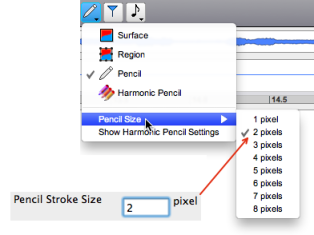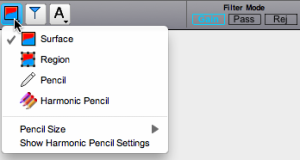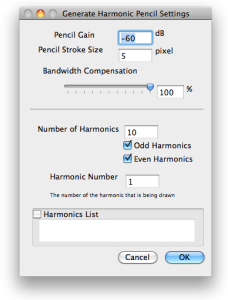- Zoom
Surface Filter Tools
AS offers a panel of area filter tools that are used to delineate or draw various type of items in a sonogram.
Tools Palette
The selection tools are accessed with a click on the second item of the palette located at the top of the AS window. |
|
The surface tool is selected by default. Select an item in the menu with a click. The selected tool will be displayed in the palette. Each tool can also be selected pressing a specific key. | 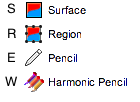 |
Clicking with any of the surface tools in the global waveform window converts it into the player on the fly, represented by a loudspeaker.
Selection tools are automatically converted into a standard pointer when browsing the processing sequencer.
Settings
The lower part of the menu allows to define both pencil strokes size. Click on the area tool icon and select the Pencil Size menu item.
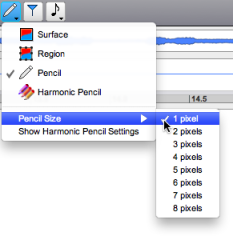
A number of parameters can be set via the menu. Click on the area tool icon and select the
|
Any modification via the harmonic pencil's settings will affect the basic pencil size.