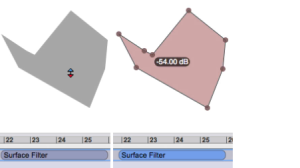- Zoom
Gain – Manual Modification
Procedure
Once a filter has been created, its value is nil. Consequently, it has a grey neutral shade. To increase or decrease the gain of the spectral components within the limits of the filter, its value must be edited. | 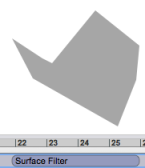 |
To increase or decrease the global gain of the spectral components belonging to the area :
The maximum and minimum values are 116 and -116 dB. |
The gain value of the area can be visualized and edited more precisely, and dynamically, via the Inspector window.
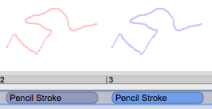
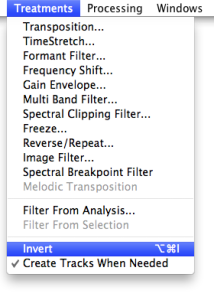 | All filters can have their gain inverted from a positive to a negative value and vice versa. To do so, select a filter with a clik in the Processing Sequencer and choose |
Appearance
A filter with a positive gain will have a blue shade. With a negative gain, it will be pink. The higher the value, the more intense is the colour. | 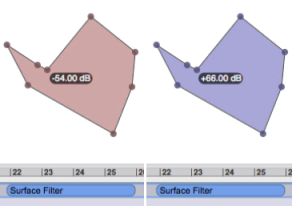 |
- Gain – Manual Modification