- Zoom
Basic Manipulations
Move/Resize/Erase
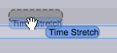 | The processing sequencer allows to move a block along the time axis, or from a track to another.
|
The size of filters can be modified in time from the processing sequencer, like any treatment. To resize a block, hover the mouse over it until the pointer turns into a |
To delete all the items of a track, To cancel the operation, choose | 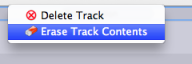 |
Lock, Hide
Filters can be protected, to a certain extent or hidden from the sonogram window, via the processing sequencer.
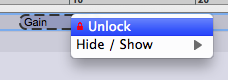 | To lock or unlock a block, A locked block cannot be moved. Its values cannot be modified, be it manually or from the inspector, but it can be deleted. |
To hide a block or choose a displaying location for the treaments :
A hidden treatment can be moved or deleted from the processing sequencer, but it cannot be edited. | 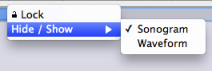 |
- Processing Sequencer
- Processing Sequencer Overview
- Basic Manipulations
- Managing Tracks
