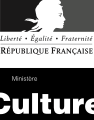Quick Start

Quick Start
Introduction
Compatibility
- Live 10
- Max 8
Configuration
In order for the Live and Max examples to load sounds properly, please first copy the SKataRT folder into any location subscribed in your Max’s Search Path, or add the SKataRT folder to Max’s Search Path using the File Preferences pane under the Options menu of Max.
First launch
Structure of the folders
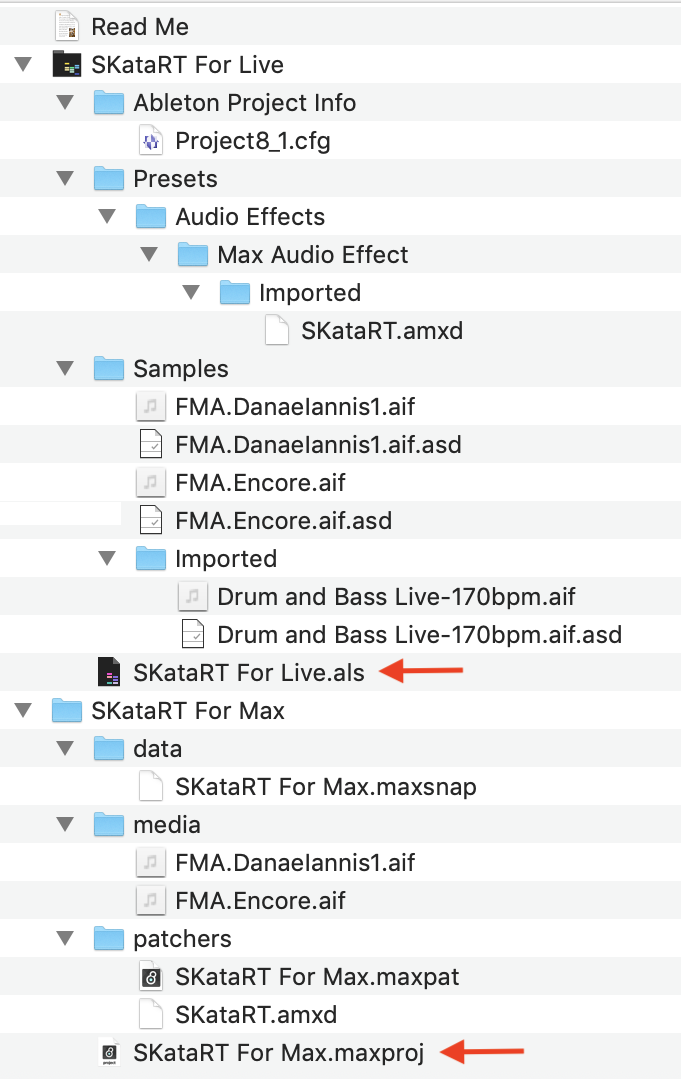
There are two ways of testing SKataRT
- A Live project: inside
SKataRT For Livefolder, launchSKataRT For Live.alsfile. - A Max project: inside
SKataRT For Maxfolder, launchSKataRT For Max.maxprojfile.
Max project
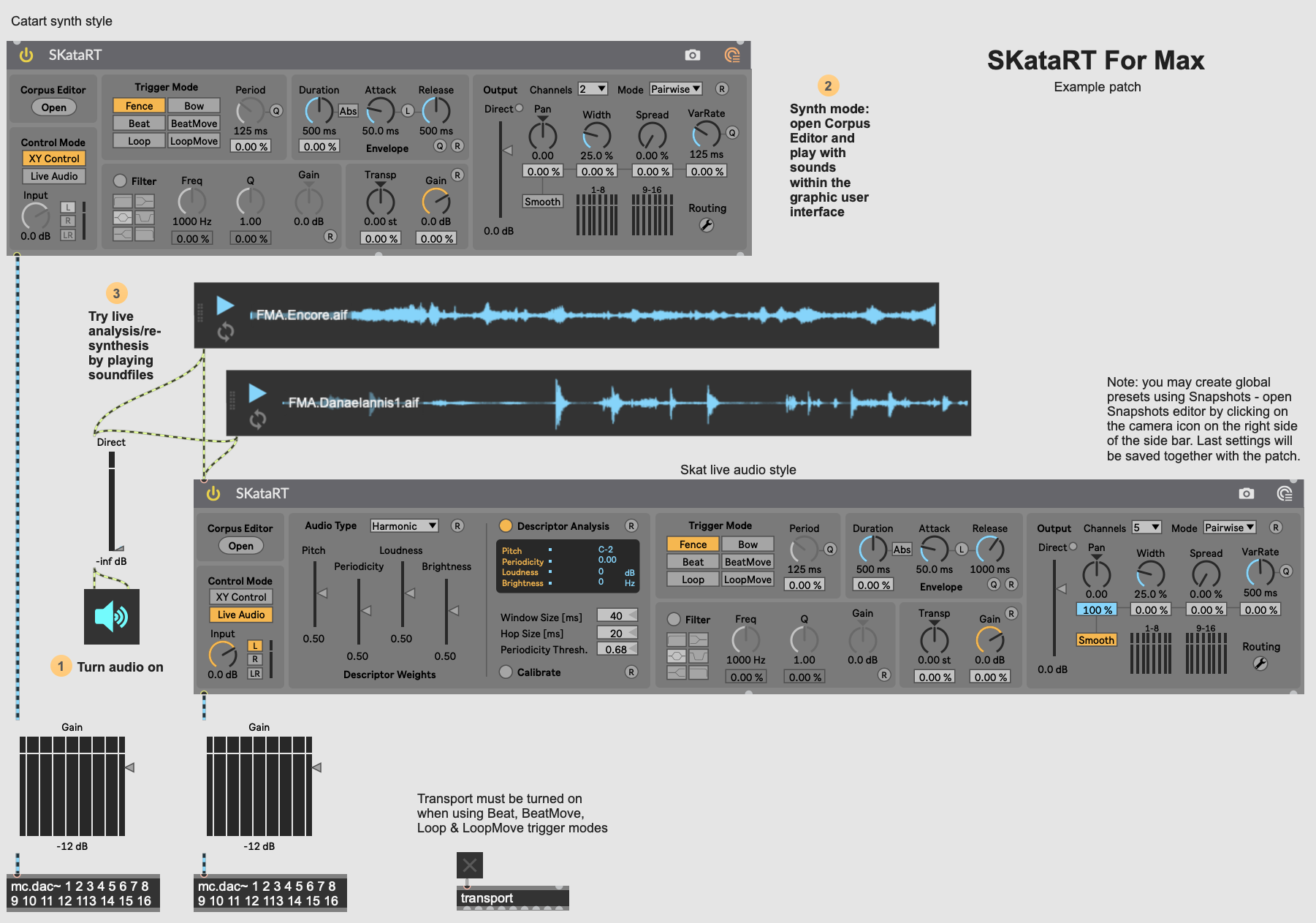
The different panels
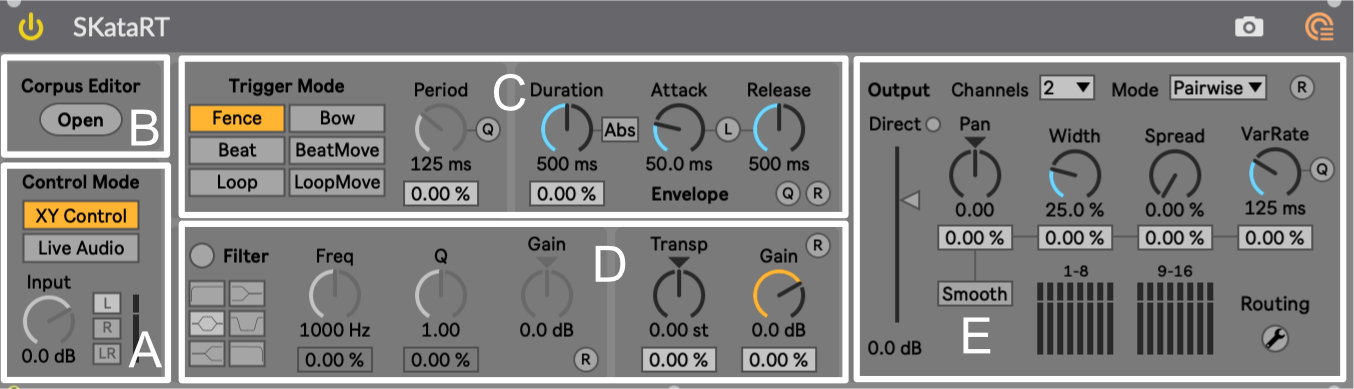
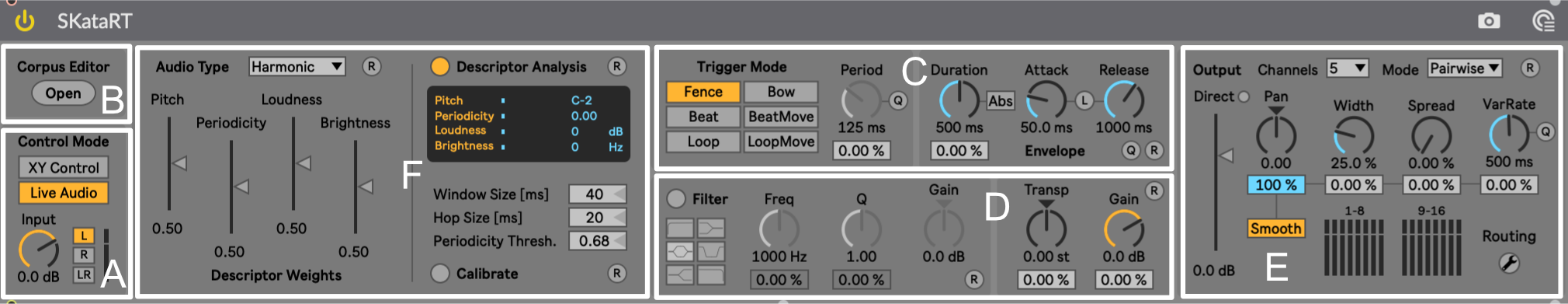
The panels in white boxes, the letters in white
Common panels
- A.
Control Mode: selection betweenXY controlandLive Audiomodes - B. Open the
Corpus Editor - C.
Trigger modeand grain playback parameters like Duration, Attack, Release - D. Effects like
Filter,Transposition - E.
Output: Direct level, spatialization (pan, multicanal spread, variation rate, ... )
F. Specific panel for Live Audio mode
Audio TypeDescriptors weightsDescriptor AnalysisCalibrate
The XY mode
Control Modepanel: select XY mode- Open B. the
Corpus Editor - Grains are played in the 2D controller shown above (orange circle) and can be mapped with midi controller.
- Select X and Y axes descriptors (See section about Audio Descriptors)
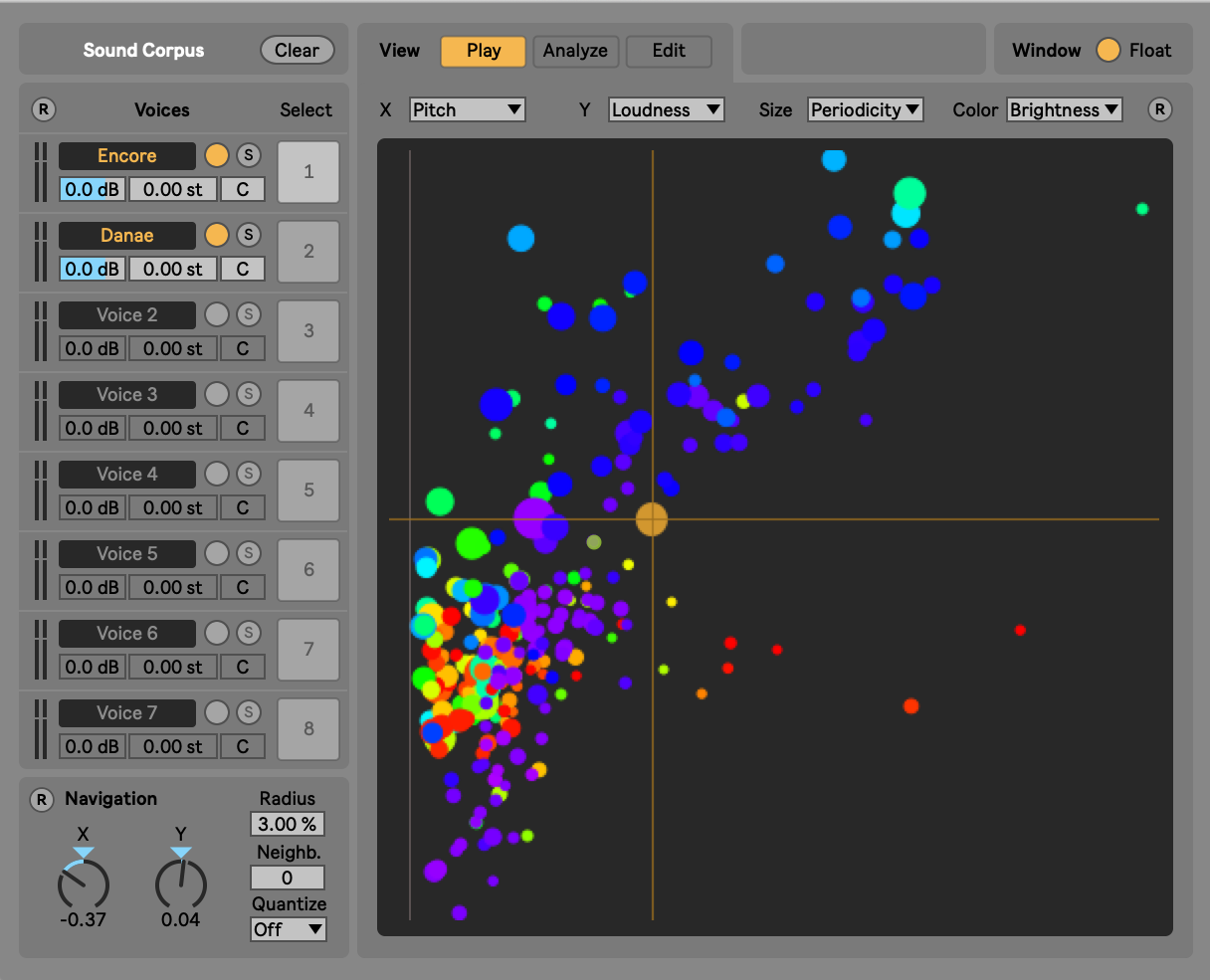
The Live Audio mode
Control Modepanel: select Live Audio Mode mode- Play an audio sample (in Live or Max)
- Select
calibrate(now in orange) to calibrate theDescriptor Analysisafter a few seconds deselect. - Try different
Audio Typedepending on your audio sample. - Enjoy !
The Audio Descriptors
The descriptors that are analyzed within SKataRT are briefly explained. However, you can skip this section for the beginning and just try them out, for some are very easily understood by exploring them interactively. Keep in mind that some descriptors make little sense for certain types of sound, e.g. Pitch for unpitched, noisy sounds.
Pitch: Estimation of the pitchPeriodicityestimation based on Zero Crossing. The zero-crossing rate is a measure of how many times the waveform changes sign (i.e., crosses the zero axis). In general, periodic sounds have a smaller zero-crossing rate than noisier sounds, so the zero-crossing rate can be used in voice activity detection, voiced-unvoiced decisions for speech, and even in the classification of percussive sounds.Loudness: Estimation of the perceived levelBrightness: The spectral centroid is the amplitude-weighted mean frequency. It is measured in Hertz (Hz) and is analogous to the center of mass, so it can be interpreted as the center of balance of spectral energy distribution or the frequency that divides the spectrum into two regions with equal energy.
References
©IRCAM, 2020. All Rights Reserved. 1, place Igor-Stravinsky 75004 Paris +33 1 44 78 48 43