The Palette
Palette
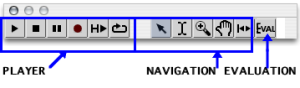 | The maquette provides a palette with navigation controlers, a player, and an evaluation command. |
|
|
Zoom : |
click and drag the mouse over a zone of the maquette to zoom on it. |
|
|
Hand : |
click and slip to reach a zone of the maquette without changing its scale. |
|
|
Reset : |
select this tool to fit the content of the maquette to the window editor. |
|
|
Segment : |
click and drag the mouse over a temporal segment to select it. |
|
|
Pointer : |
allows the selection of boxes. |
|
|
Play : |
applies to the whole maquette. |
|
|
Stop | |
|
|
Pause | |
|
|
Play selection : |
applies to a selected temporal segment, or selected boxes. |
|
|
Loop : |
a switch on/off to associate with |
The Space key can be used as a "play / stop" command.
Evaluation ![]() : this command evaluates the whole content of the maquette.
: this command evaluates the whole content of the maquette.
Each object can be played with one or several players. To assign a player to an object :
To apply the same module to all the TemporalBoxes of a maquette, follow the same procedure from the maquette editor. |  |
