Inputs / Outputs
Making Connections to the Outside
Once a patch is added in another patch editor, it can be used as an abstraction1.
An abstraction can have as many inlets and outlets as necessary to establish connections with other boxes.
- Values are returned by the inlets from the outside to the sub patch .
- Results of computations are returned by the outlets to the outside.
Inputs and outputs are added with a click on the To add the desired number of inputs and outputs, click as many times as necessary on the corresponding icons. Inlets and outlets will appear on the sub patch icon. Connections to other boxes in the patch editor can then be created. | 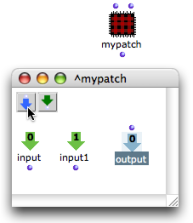 |
To rename inputs and outputs :
|
1. double click on the name of the icon : |
2. edit it and validate : |
This has no effect on the input or output's behaviour.
Inlets and outlets of blue patches are not visible in the workspace. | 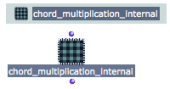 |
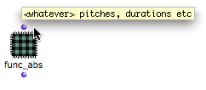 | To display information about inputs and outputs names, as well as a possible documentation, keep |
Example : Using a Sub Patch as a Functional Abstraction
Once a patch is added one or more inputs and connected to other items, it can manipulate variables like a function. These variables are taken as arguments by the function – functional abstraction – that results from this process. Data returned by the abstraction output(s) can also become variables for other boxes or for other functional abstractions.
The following program is quite developed. It could be used as a subordinate and coherent element in a more important patch. We will integrate it in a patch to use it as an abstraction.
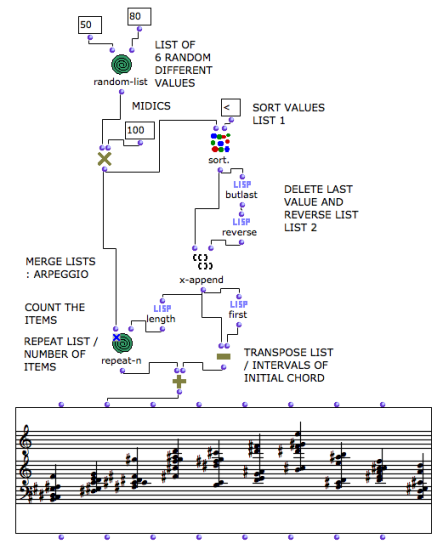
| 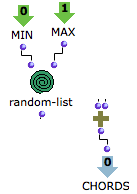 |
The patch is dropped into another patch editor.
Hence, the patch behaves like a function belonging within a higher-order program. | 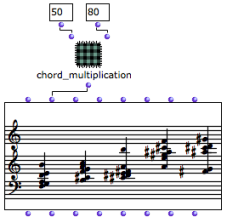 |
- Functional Abstraction
A functional abstraction is a program whose some elements can become variables, via connections to the outside environment. Hence, this program must have inputs or outputs that can be connected to external variable elements. The resulting functional abstraction can then be embedded into other programs to be used as a functional component.
