Lock Mode
Properties
Use
A locked box returns the last computed or edited value, and any parametric modification will be ineffective.
Procedure
To set a box in "lock" mode, select it and press b. A small cross icon ![]() appears on the upper left corner of the box.
appears on the upper left corner of the box.
Examples
Locked Function Boxes
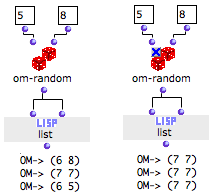 The values of a locked box in a program remain in the box and are returned at the next evaluation. | A locked function always returns the same value. |
Locked Function Boxes
New values don't affect a locked factory box. Here, a chord (A) is locked and duplicated (B). New values have been assigned to chord B, and the box has been evaluated. The pitches of the instance haven't changed. | 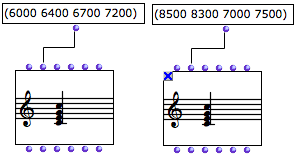 |
About...(c) Ircam - Centre Pompidou
