Installing OM on MacOSX
Installation
 | Double click on the .dmg file to mount the OM installer. |
In the installer, double click on the package and follow the directions of the installer. |  |
-
Select a destination folder.
-
The installer dialogue window offers a custom and a standard installation. Select an installation type.
- Choose
Standard Installationfor a first installation. - Check the desired items for a custom installation.
- Choose
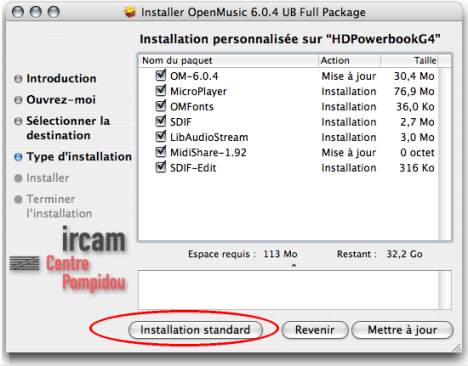
Installed Items
The following items should be installed on your computer :
![]() Applications
/
Applications
/ ![]() OM-6.X.X application directory /
OM-6.X.X application directory / ![]() OM 6.X.X.
OM 6.X.X.
Musical fonts used by OM score editors.
![]() Library
/
Library
/ ![]() Fonts
/
Fonts
/ ![]() :
:
|
|
|
|
Libraries are used by OM for sound rendering and processing.
![]() Library
/
Library
/ ![]() Framework.
Framework.
-
 SDIF.framework
SDIF.framework -
 LibAudioStream.framework.
LibAudioStream.framework.
Midishare is a real time MIDI support used by OM for the rendering and processing of musical objects. They are installed by the MidiShare installer provided with the OM Installer.
![]() Applications /
Applications /
![]() Midishare
: a set of utilities
Midishare
: a set of utilities
![]() System /
System / ![]() Library /
Library /
![]() Frameworks
: dynamic libraries for MIDI.
Frameworks
: dynamic libraries for MIDI.
-
 MidiShare.framework
MidiShare.framework
-
 Player.framework.
Player.framework.
-
 Microplayer.app / bm-microton : a microtonal musical player in Max/MSP.
Microplayer.app / bm-microton : a microtonal musical player in Max/MSP. -
 SDIF-Edit : a 3D editor for SDIF sound description files visualizing.
SDIF-Edit : a 3D editor for SDIF sound description files visualizing.
Uninstallation
The elements mentioned above must be removed by the user :
- select the items and press
Cmd+Backspace - drop them in the trash manually.
