Introduction to the File-Box
Programming with the File-Box takes place in an internal editor, which resembles the OMLoop editor. This editor has a few additional features : the StreamFile tool and the InitDo box. Like OMLoop, it is evaluated from the outside.
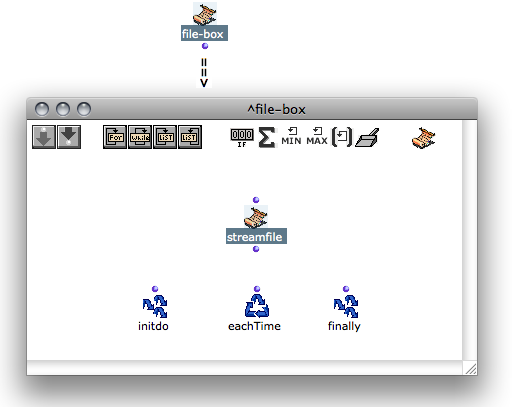
Connate Elements
A number of functions of the package are used for writing or reading files in the Text-Box.
|
|
The file-write function writes something in a file. |
|
The file-read-line function reads one line in a text file. |
|
|
The file-write-line function writes something in a line. |
|
The file-eof-p function reads a text file whose number of lines is unknown. |
To access these functions, go to Functions / Basic Tools / Text File I/O.
|
|
The StreamFile box represents a file pointer , that is :
|
It is an indispensable element for the File-Box : it is required to read from a file, or write to a file.
| 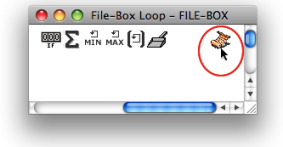 |
|
|
The Initdo module resembles the Eachtime module. It performs an action before the iteration starts. |
