The Maquette Editor
Most programming operations with the maquette take place in the maquette editor. As a graphic and temporal interface, the editor offers a number of options in relation with the interface appearance and the temporal and metric structure of the maquette. In addition, a palette and a player allow graphic manipulations and of course, to play the maquette.
To open a maquette editor :
-
Double click on the maquette icon from the workspace of from a patch
-
Ctrl/ right click on the maquette and selectFile / Openin the contextual menu.
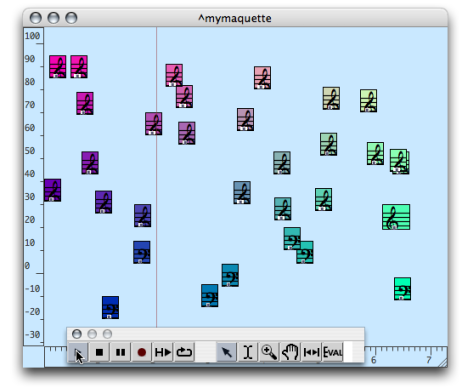
About...(c) Ircam - Centre Pompidou
