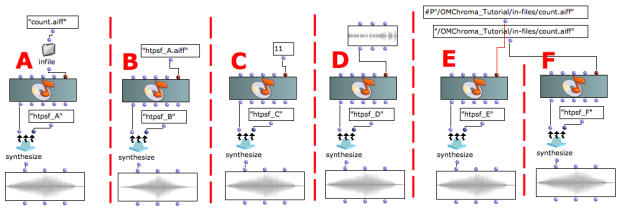How to pass sound files
Tutorial How to pass a sound file
This tutorial uses the class smpl-1, which, as explained in the previous tutorial, does not load a sound file into a GEN01 table, but reads it directly from the disk. In this case, the input afil only needs the specification of the sound file.
Patch description
The sound file can be passed to the OMChroma smpl-1 class by means of:
- A) Function in-file (the file must be found in the folder "in-files")
- B) Name as a character string (the file must be found in the folder "out-files" - do not forget the file's extension)
- C) An integer (the file must be found in the folder "out-files" and be called "soundin.<integer>")
- D) A sound object
- E) The absolute pathname (Lisp)
- F) The absolute pathname (text)
Warning
The workspace you are using must be named "OMChroma_Tutorial" or insert your workspace's name and its path.
Plan :
- OMChroma User Manual
- System Configuration and Installation
- Getting started
- Managing GEN function and sound files
- Local tables
- Global tables
- Global tables vs. local tables
- GEN01 function table
- How to pass sound files
- Predefined Classes
- User-fun
- Creating a new Class
- Multichannel processing
- Appendix A - Common Red Patches