Visualization
The ML2 window can be reconfigured using the tools in its top-left corner.
Configuring the Maquette Window
The ML2 document window is configured with the four buttons located in its upper left corner. Each configuration offers a particular way to access the areas and objects of the maquette. |
![]() Global mode : to access all window areas.
Global mode : to access all window areas.
![]() Operation mode : to access objects and operators. Use this mode to manipulate and create objects.
Operation mode : to access objects and operators. Use this mode to manipulate and create objects.
![]() Objects mode : to bring objects from the reservoir to the maquette area.
Objects mode : to bring objects from the reservoir to the maquette area.
![]() Maquette mode : to manipulate predifined objects within the maquette area
Maquette mode : to manipulate predifined objects within the maquette area
Resizing
The areas of the window can be resized by clicking and dragging. | 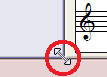 |
A propos...Ircam - Centre Pompidou
