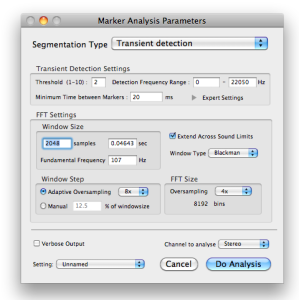- Zoom
Transient Markers
Basic Notions
Transients can be attack – when impulsing the excitation of a vibrating body, or release transients – when stopping this excitation.
Transients are fast changes of the sound characteristiques, with is a short burst of energy caused by a sudden change of state of the sound production system. Transient represent a non-harmonic phase. They contain a high degree of non-periodic components and a higher magnitude of high frequencies than the sustained phase of the signal. Transients may lead to changes of sound quality when manipulating the signal.
An onset refers to the beginning of a sound.
It has an increase of spectral energy from zero to an initial peak, a change in spectral energy distribution or phase, in detected pitch and spectral pattern. Onsets can be very soft and progressive, or very quick and sharp.
All musical sounds have an onset, but do not necessarily include an initial transient, as for instance, the very soft attack of a clarinet sound. Onsets don't necessarily perturbat the sound production system in a very obvisous way, in the case of progressive and soft attacks. Depending on the sensitivity of the transient detection, an onset may reveal or not a transient.
Transient Detection Analysis
To trigger the analysis, press In the upper pop up dialogue window, choose Markers wll be displayed across the waveform and sonogram windows. |
The FFT parameters, as well as the basic and advanced detection settings determine the sensitivity of the detection. For detailed information about these parameters, refer the corresponding section.
Representation, Manipulation and Edition
 | Markers are represented at the bottom of the sonogram by a small triangle, with a line crossing the whole waveform and sonogram windows. Transient markers are blue. A selected marker is bright red. |
Transient detection markers can be manipulated like manual markers. The number of displayed markers can be controled after the analysis. They can also be partially edited.