- Zoom
Display
Colours
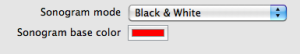 | To change the appearance of the sonogram and instantaneous spectrum representations, use the Colours tab of the |
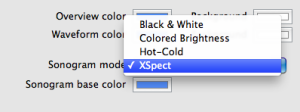 | To set the sonogram displaying mode, select an item in the pop up menu. |
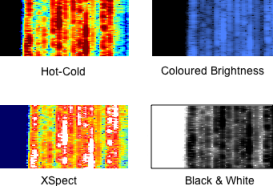 |
|
Sonagram Contrast
With each displaying mode, the contrast of the sonagram can be modified to ease the visualisation. Note that generally, the Black & White mode is the most legible.
To modify the contrast of the sonogram, use the Black and White Threshold sliders of the Sonogram Display.
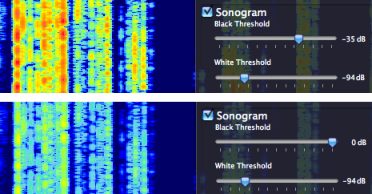
The black threshold sets the value for a maximum darkness : a low threshold means that the amplitude of the components is visually relatively reinforced.
The white threshold sets the value for a maximum whitness : a low threshold means that even weak components are displayed
The contrast of the sonagram can be used as a rather intuitive parameter of the spectral clipping filter, with a number of conditions.
Showing/Hiding the Sonogram
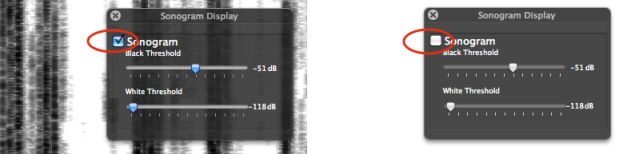
To show or hide the sonagram, check the corresponding box in the Sonogram Display. Remember the inspector window is displayed with Cmd + J.
To display the AS window in full screen and maximize the songram window, choose | 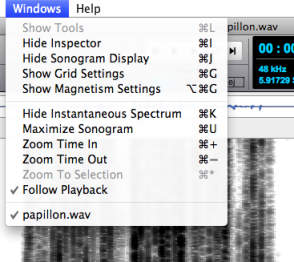 |
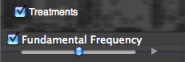 | Some treatments or analysis are represented and superimposed on the sonagram. To show or hide them, check or uncheck the corresponding |
- Display
