Basic Manipulations
Selection, Move, Copy
Select the arrow or the lasso tool
Hover the pointer over a marker to display a double
 pointer.
pointer.To select several markers
SHIFTclick on the itemsclick and drag a group of markers
To move one or several markers, select the item(s) and
drag them with the mouse
use the
←→; addSHIFTto increase the step.
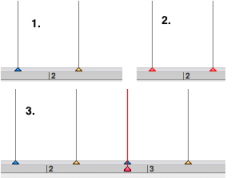 1.& 2. Selection 3. The pasted markers are located at the cursor position. | To copy one or several markers
If you don't select any location the markers position will be that of the cursor. |
Deleting / Hiding Markers
To delete one or several markers, select the item(s) and press Backspace.
When executing an analysis, a great number of markers can be added in the file.
A means to delete all the markers is to undo the analysis, via the Edit/Undo menu, or Cmd + Z shortcut. The Cmd + A shortcut is not available.
Note that you will possibly have to regress through all the successive operations you performed after you performed the analysis to be able to cancel it.
To hide or show a type of markers or all markers, uncheck the corresponding box in the sonogram display. | 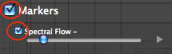 |
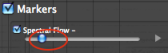 | To increase or reduce the number of displayed markers, use the threshold value slider in the sonogram display |
- Introduction
- About this Document
- Introduction
- Installation
- Going Through an AS Session
- The AudioSculpt Environment
- Signal Representation
- Signal Analysis
- Modeling Sounds with Sinusoids
- Signal Manipulation
- Managing Treatments
- Processing Sequencer
- Advanced Use
- Errors and Problems
- Basic Analysis/Synthesis Notions
