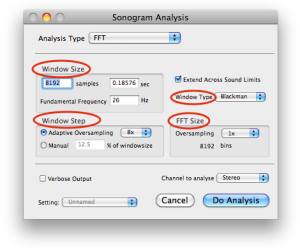Dialogue Window
The SuperVP executes the sonagram analysis via the AudioSculpt graphic interface. The parameters of the FFT can be defined by the user via a dialogue window. For detailed information about these parameters, see the Introduction to the Signal Analysis below.
Window Overview
The sonogram analysis dialogue window opens via the Analysis/Sonogram Analysis menu, or Cmd + D command.
The FFT analysis method is selected by default in the window. The central part of the window shows four parameters :
These parameters interact with the original sampling rate of the signal (44100 or 48000 samples per second for instance). |
These parameters are the main analysis parameters. In the lower part of the window are displayed a number of items which allow to control the application of the analysis.
Elements of the Window
The default analysis type of the window is an FFT. This menu gives access to other types of analysis, which globally require the same parameters, and possible additional ones. Depending on the type of analysis, the parametering will not produce the same rendering. The effect of the parameters on these other analysis will be discussed in the corresponding sections.
On the left, the Window Size zone displays three text prompts :
number of samples : the actual size of the window, according to the sampling rate of the signal.
seconds : the duration represented by window, since a sampling rate corresponds to 1 second.
fundamental frequency : the lowest frequency the analysis can detect, and its frequency resolution.
Each of these three parameters are interdependant. They can be calculated according to one of the two others and the sampling rate of the signal. Hence, modifying a parameters implies a modification of the others.
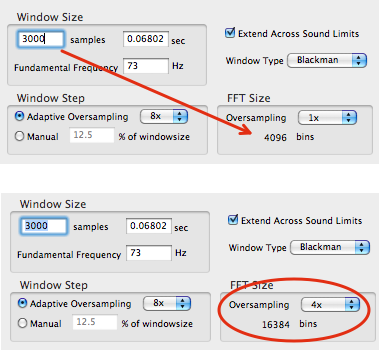
In an FFT, the analysis window is divided into frequency "bins", or bands. This number of bins is proportional to the window size. The bigger the FFT size, the more bins we get, and the higher the frequency resolution is.
On the right, the Oversampling menu allows to increase the frequency resolution of the analysis. The signal is sampled with a higher sampling frequency. rWith an oversampling factor of 1, AS will use the closest to the window size power of 2 as an FFT size. With a 2 oversampling factor, the number of bins is multiplied by 2, etc.
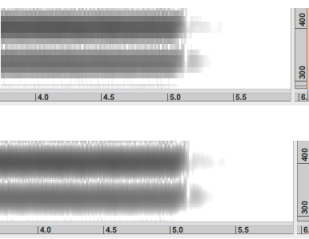
AS offers three types of analysis windows, which have different windowing curves : blackman, hamming and hanning. The type of curve can improve the quality of the analysis, depending on the type of signal. The Window Step parameters allow to determine the interval between each successive window. Indeed, for a precise analysis, it is necessary to overlap windows. This interval is a factor which can be calculated either :
The window step is proportional to the window size. | 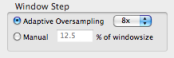 |
This option allows to locate the center of the window on the first sound sample, so that the sonogram is displayed from T0 to the end of the signal.
As the left part of the first window and right part of the last window are located before the beginning and after the end of the signal, these parts will be replaced by 0s in the analysis.
If the option is selected, and if the signal shows a steep beginning or ending, transients and clicks may appear, and will be preserved when processing treatments.
If the option is not selected, the attack and release transients will not appear, and will be replaced by the analysis window slope.
Other Parameters and Options
This option allows to display all the parametric information of the analysis in the console. |
Via this menu, you can select the channel to analyse in stereo or multichannel sounds. Note that only a selected channel, or the totality of the channels can be analysed at a time.