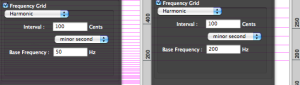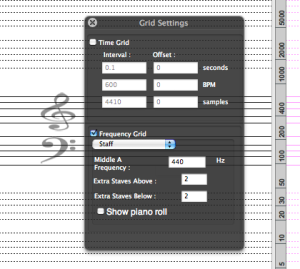Frequency Grid Modes
Linear Mode
The Linear mode is the default scale of the frequency grid. It corresponds to the default frequency scale of the sonogram window.
The grid's steps are based on
equal intervals in Hz
a given offset (starting value) in Hz.
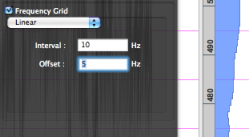 | To modify the interval and offset of the grid, click on the corresponding prompt, enter a value and validate. |
Harmonic Mode
The Harmonic mode is relative : pitch steps displaying is defined by :
an Interval in standard musical units and in cents,
a Base Frequency in Hz
To define the interval
Both values are updated automatically. The corresponding frequency value of the interval will evolve logarithmically with the base frequency. For instance, a minor second is always equal to 100 cents, but its corresponding frequency interval grows with the initial frequency value. |
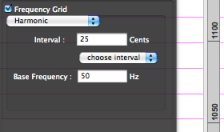 | If an interval that doesn't belong to the standard musical scale is chosen, the following item will be displayed in the menu : |
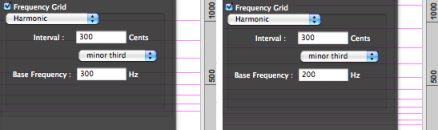
To define the base frequency, click in the corresponding prompt, enter a value and validate.
The grid will be updated, but this will of course not affect the linear value of the interval. Note that the grid cannot be calculated with a nil base frequency.
MIDI
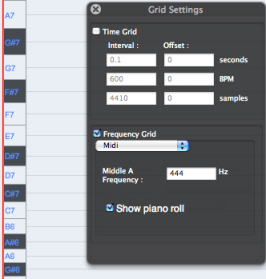 | The MIDI scale corresponds to the MIDI pitch standards. Musical intervals are represented linearly, which corresponds to a logarithmic display of frequencies in Hz. |
|
The If the option is not selected, black keys will still be represented by pink stripes in the Sonogram window. | 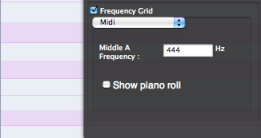 |
Note that the Sonogram window scale – selected with
Ctrlclick on the frequency axis –can be more or less appropriate, depending on the grid type.The Logarithmic scale is more appropriate to the harmonic, MIDI and staff frequency grids.
The Linear scale is more appropriate to the linear grid.
MIDI
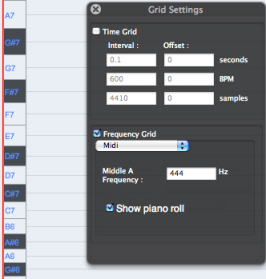 | The MIDI scale corresponds to the MIDI pitch standards. Musical intervals are represented linearly, which corresponds to a logarithmic display of frequencies in Hz. A piano roll, with pitches names and indices is set according to the MIDI steps of the grid. |
To get a linear spacing of the MIDI scale, choose one of the logarithmic scale in the Sonogram scale contextual menu, with a | 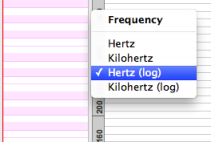 |
| 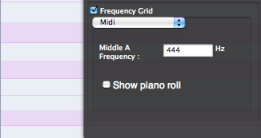 |
Staff Mode
The staff mode represents musical intervals on standard staves. It is quite similar to the MIDI mode. Additionnally, the number of additionnal staves below and above the basic tenor and bass staves can be set in the window.
In the Sonogram window, staves are represented with black lines.
In the Instantaneous Spectrum window, staves are represented with pink lines.

The staff mode represents musical intervals on standard staves. It is quite similar to the MIDI mode. Additionnally, the number of additionnal staves below and above the basic treble and bass staves can be set in the window.
To set the A4 reference value in Hz, click in the Middle A Frequency prompt, enter a value and validate.
The
Piano Rolloption is selected by default.
In the Sonogram window, staves are represented with black lines. Additionnal staves are represented with dotted lines.In the Instantaneous Spectrum window, staves are represented with pink lines.
To get a linear spacing of the staff lines, choose a logarithmic scale in the Sonogram scale contextual menu, with a | 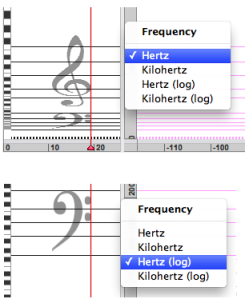 |
To set the number of additionnal staves above and below the basic staves, click in the
|