Data Boxes
Data boxes are the simplest of all OM boxes. A data box represents a constant value. This value belongs to one of the primitive Lisp types, which are available in the OM Kernel / Lisp package.
Use
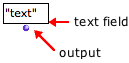 | A data box is designed to pass data to other boxes in a patch. It is made of a text field that expresses a value or a text, and an output that allows to connect this content to other boxes. |
There are several primitive Lisp types :
|
any type of numeric data |
|
a list of any type of item between parenthesis |
|---|---|---|---|
|
an integer number |
|
a text between double quotes – inverted commas – |
|
decimal number |
|
the Lisp expression for "true" |
|
a/b |
|
the Lisp expression of "false" or "nothing" |
Adding a Data Box
|
|
Cmd click in the patch editor and type a content – for instance 4, (2 3 4), "hello", etc. – directly in the text prompt. |
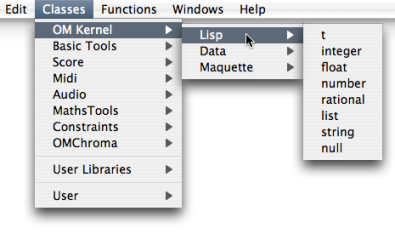
- Go to and choose a menu item.
- Ctrl / right click in the patch editor and choose a menu item in the contextual menu.
- Pick the box in the relevant package from the Library window and drop it in the editor.
A data box accepts any primitive type, no matter what its type was initially.
Editing the Content of a Box
|
|
Double click on a box to edit its content. |
- Numbers should be entered as simple numbers.
- Strings should be entered between double quotes – inverted commas.
- Symbols should be entered as simple text.
- Lists should be entered between parenthesis, just as in Lisp. Ill-formed lists are not accepted.
To confirm the input value, press Enter or click in the patch editor. No line return is allowed in data boxes.
To fit the box size to its content, select it and type i.
Connection to Another Box
Click on the outlet to create a connection and drag it to the wanted inlet of another box. |  Connecting a simple value box to the pitch inlet of a "note" box. |
 | To add a connected data box to a factory or function box, SHIFT click on an input. This data box will have the default value of the input, which will then be displayed permanently. |
