- Zoom
Snippets Display
Sonogram Window Display
Snippets are strictly identical to the original regions. Moving a region manually will lead to a change in the snippet's position along the frequency axis, and to a frequency shifting or transposition. Hence, it can possibily be resized. To place the snippet precisely in time or in frequency, use the grid, or the parameters of the anchor in the Inspector window..
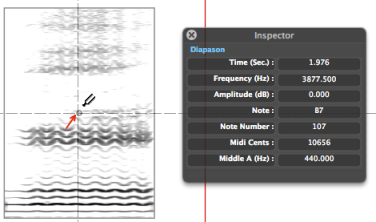
The snippet displays an anchor that represents frequency and time coordinates, as shown in the Inpector. If the snippet has been created with copy-cut/paste, this anchor is located in the middle of the representation. If the snippet was created with a manual move, it is located at the click point.

Processing Sequencer Display
Snippets are also displayed as treatments in the processing sequencer, with blocks called "Paste Snippets". Snippets can be manipulated in the processing sequencer, like any treatment : they can be moved, cut, copied and pasted. Of course, they can't be resized. |
- Snippets Display
