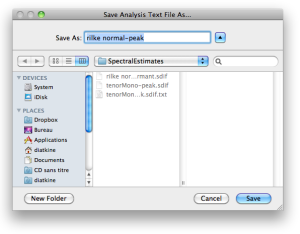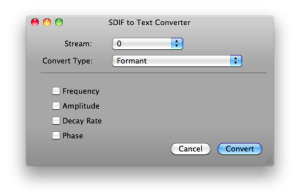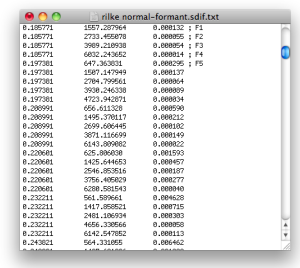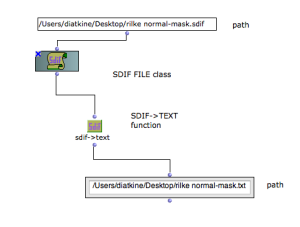- Zoom
Saving and Using Sinusoidal Analysis Files
The analysis methods listed in this section – formant analysis, masking effect analysis, peak analysis – do not yield a visual representation, but are automatically returned into an .sdif file. The SDIF format allows to interchange sound descriptions between various applications.
Creation of an SDIF Analysis file
Once the parameters of the analysis are validated, a dialogue window opens and offers the user to save the analysis in the default In the case of non visual analysis, once the analysis is validated, AS will offa dialogue window opens the analysis is saved automatically as an .sdif file |
Formant, masking effect and peak analysis cannot be loaded as other analysis files in AS. They can be open in other applications or converted into text files.
Other analysis first lead to a visual representation but can also be saved as an .sdif file subsequently, during a session, or when quitting AS. They can then be loaded again at an AS session.
Converting SDIF Files into Text Files
The .sdif file can be converted in a text file via the SDIF Converter dialogue window. The type of parametric values to convert will depend on the analysis type, and can be chosen freely by the user. |
If you double click on the .sdif file, Sdif Converter will offer you to convert the file into a text file. In some cases, the parametric values that can be accessed via SDIF Converter don't show the whole content of the analysis. To convert access the whole content of the file :
|
- Saving and Using Sinusoidal Analysis Files