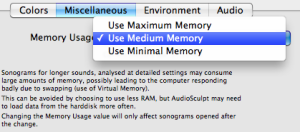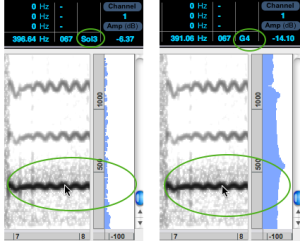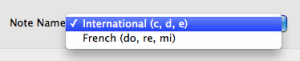Navigation générale :
- Zoom
Navigation :
Miscellaneous
The Miscellaneous tab is dedicated to the available memory for sonograms, and note names and indexes.
Memory
As specified in the window, using less memory for sonogram analysis can prevent the computer from getting stuck. The analysis of long sound files, with a number of specific parameters, can consume bif amounts of memory. If the memory size is bigger than the computer's, the OS will use the virtual memory, and will get slowed down. By default, the |
Notes
Notes Display
Notes Names and Indexes
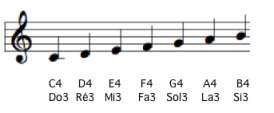 | Choosing a system will also modify the index of notes. The french indexation system is lower from one unit than the international system. International : 440 Hz = A4. French : 440 Hz = La 3. |
Plan :
- AS Preferences
- Access and Use
- Colours
- Environment
- Miscellaneous
- Audio
Navigation :
A propos...IRCAM