Access and Use
Access
Access
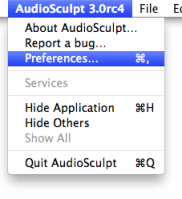 | The AudioSculpt preferences are accessed via the |
Use
Tabs
The preferences dialogue windows has four tabs. By default, the first tab is selected.
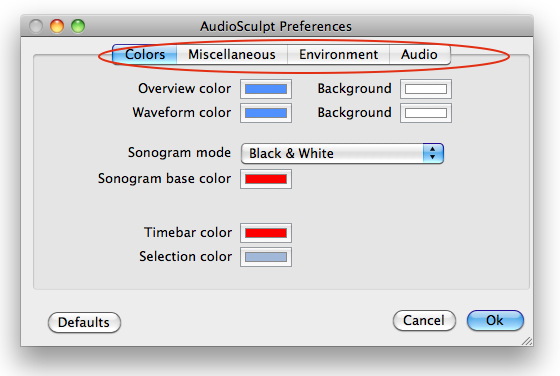
Click on a tab to select a type of preferences.
Colours : sonogram's appearance
Environment : user's storage folders name and location
Miscellaneous : amount of available memory for the calculus of sonograms, type of note names – anglosaxon or latin –
Audio : the input and output audio devices
Default Values
To reset the preferences of each tab to its default values, click on Defaults and OK.
Plan :
A propos...IRCAM
