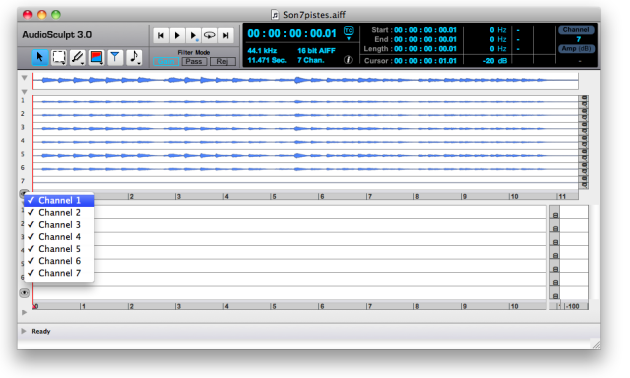Basics
Windows and Channels
To resize the waveform or sonogram window
hover the mouse over its border to display a double arrow
 /
/ .
.drag it up or down, or to the left or right
To maximize or reduce the size of the sonogram and get a "full screen" view : Cmd + U.
To hide or show a zone, click on the corresponding triangle ![]() to the left.
to the left.
To hide or show the Instantaneous Spectrum window, use the Windows menu items or press Cmd + K
To hide or show the waveform or sonogram representation of an audio channel, click on the eye icon ![]() and uncheck or check the
and uncheck or check the right or left , or the Channel#... menu item, in the case of multichannel sounds.
Showing/Hiding
 | The sonogram display can also be used for hiding or displaying the sonogram, along with analysis or treatments. By default, all the items are visible. To hide an item, uncheck the corresponding box. The waveform cannot be hidden. |
To show or hide the instantaneous spectrum, choose Windows/Instantaneous Spectrum or press Cmd + K.